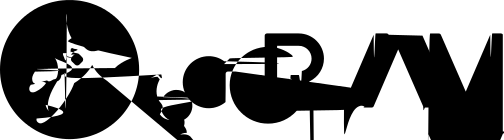Disclaimer
PersistentVolume and PersistentVolumeClaim is API for users and administrators that abstracts details of how storage is provided from how it is consumed. PV are resources in the cluster. PVC are requests for those resources and also act as claim checks to the resource.
PersistentVolume life cycle is :
- Provisioning (PV Creation).
- Binding (Bind the storage request to the PV. VPC).
- Using (Start using volume inside a Pod).
- Reclaiming (Recycle, Retain, Deleted).
Two types of PV provisioning is static (PV needs to be created before by administrator) and dynamic (PV is created at the same time of PVC, need to configure StorageClass first).
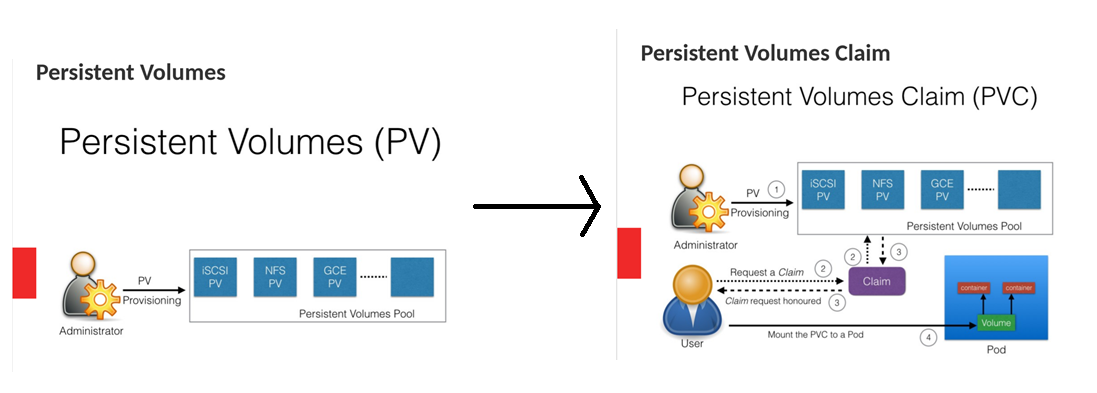 Source image : https://btech.id/
Source image : https://btech.id/
Persistent Volumes (VP)
- Provisioned by an administrator or dynamically provisioned using StorageClasses.
- Represent a storage in Kubernetes.
- Provision persistent networked storage to pods that can be mounted inside a container to store data.
- Access by nodes mode : ReadWriteOnly (RWO), ReadOnlyMany (ROX), ReadWriteMany (RWX).
- Before the PV is mounted into a pod, it must first be mounted on the node where the pod is running.
- Before the PV can be used by pod, PVC needs to be made to binding or claim storage so it is not used by others.
Persistent Volumes Claim (VPC)
- Represent a request for storage by a pod to Kubernetes.
- PVC consume PV resources.
Logical Topology
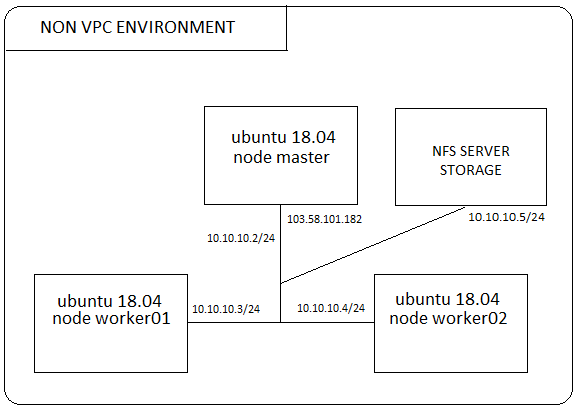
Workflow
- Make sure your kubernetes cluster is ready. Reference.
- Install and configure NFS Server outside kubernetes cluster. Reference.
- Install and configure NFS Client on each kubernetes nodes :
sudo apt -y install nfs-common - Mount NFS folder on each kubernetes nodes :
sudo mount -t nfs 10.10.10.5:/nfs-path-dir/ local-dir - Create PersistentVolume and PersistentVolumeClaim from your kubernetes master node.
#kubectl apply -f nfs-pv.yaml
apiVersion: v1
kind: PersistentVolume
metadata:
name: nfs-pv
spec:
capacity:
storage: 15Gi
volumeMode: Filesystem
##storageClassName: slow
##persistentVolumeReclaimPolicy: Retain
accessModes:
- ReadWriteMany
nfs:
server: kubernetes.nfs
path: "/volumes"#kubectl apply -f nfs-pvc.yaml
apiVersion: v1
kind: PersistentVolumeClaim
metadata:
name: nfs-pvc
spec:
accessModes:
- ReadWriteMany
##storageClassName: slow
resources:
requests:
storage: 15Gikubernetes@master:~$ kubectl get pv
NAME CAPACITY ACCESS MODES RECLAIM POLICY STATUS CLAIM STORAGECLASS REASON AGE
nfs-pv 15Gi RWX Retain Bound default/nfs-pvc 44m
kubernetes@master:~$ kubectl get pvc
NAME STATUS VOLUME CAPACITY ACCESS MODES STORAGECLASS AGE
nfs-pvc Bound nfs-pv 15Gi RWX 42m
kubernetes@kubernetes:~$- Create a Pod and use PersistentVolumeClaim as volume for that pod.
apiVersion: v1
kind: Pod
metadata:
name: nginx-with-pv
spec:
volumes:
- name: nginx-with-pv
persistentVolumeClaim:
claimName: nfs-pvc
containers:
- name: nginx-with-pv
image: nginx
ports:
- containerPort: 80
name: "http-server"
volumeMounts:
- mountPath: "/usr/share/nginx/html"
name: nginx-with-pv- Pod Verification
kubernetes.master$ kubectl get pod
kubernetes.master$ echo "hello world!" > /volumes/index.html
kubernetes.master$ kubectl exec -it [nginx-pod-name] /bin/bash
nginx-pod# curl http://localhostReference : https://kubernetes.io/docs/tasks/configure-pod-container/configure-persistent-volume-storage/