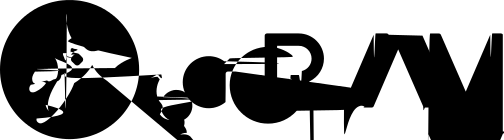Getting Started to BGP
Still working on it
Topology
Still working on it
Addressing
local-private-as : 64535
remote-private-as : 64534
ptp-source : 137.59.127.134/30 [vlan-tagging : 197]
ptp-neighbour : 137.59.127.133/30 [vlan-tagging : 197]
advertising ip :
- 103.93.128.64/27
- 103.93.128.224/27Physical infra (BCF)
- Plug-in server to physical switch BCF Staging SKIP-THIS-STEP
- Add routes (new subnet) and connect to logical segment/next-hope external SKIP-THIS-STEP -- define routes for every CIDR SKIP-THIS-STEP
- Add tenant on BCF. Under tenant, add segmentSKIP-THIS-STEP -- logical segment (setup ptp segment for bgp), for example : ptp-bgp SKIP-THIS-STEP -- segment interfaces. connect to logical-segment SKIP-THIS-STEP
- Under segment (ptp-bgp), add interface-group for all of ur exsi host (define-vlan-id) -- member interface-group exsi01-dvs VLAN-ID -- member interface-group exsi02-dvs VLAN-ID -- member interface-group exsi03-dvs VLAN-ID
vSphere section
- Create a portgroup on exsi host -- this will be used for ptp-source ip address : 137.59.127.134/30 -- make sure that vlan-id tagging is matched with the destination
- Create VM for vRouter that wil handling bgp configuration and advertising public ip subnet -- download and use vyos-rolling-latest.iso -- read minimum requirements and installation guide here : https://docs.vyos.io/en/latest/install.html . -- disable secure boot options before installation. -- use one interfaces for a local ip with source-nat purpose from vyos -- use two interfaces from a network/portgroup that alredy defined on step 1 -- eth0 -> 172.16.17.253/24 -- eth1 -> 137.59.127.134/30 -- eth2 -> 103.93.128.65/27 and 103.93.128.225/27 that will be used as gateway
vyOS Configuration
BASIC
change vyos user password : sudo su; passwd vyosINTERFACES
$configure
set interfaces ethernet eth0 address 172.16.17.0/24
set interfaces ethernet eth1 address 137.59.127.134/30
set interfaces ethernet eth2 address 103.93.128.65/27
set interfaces ethernet eth2 address 103.93.128.225/27
commit-confirm; commit; save
show interfaces
ethernet eth0 {
address 172.16.17.0/24
}
ethernet eth1 {
address 137.59.127.134/30
}
ethernet eth2 {
address 103.93.128.65/27
address 103.93.128.225/27
}SYSTEM
$configure
set system host-name vrouter.darin.web.id
set system name-server 8.8.8.8
set system name-server 1.1.1.1
commit-confirm; commit; savePROTOCOLS
#BGP-CONFIGURATION
$configure
set protocols bgp 64535
set protocols bgp 64535 neighbor 137.59.127.133 ebgp-multihop 2
set protocols bgp 64535 neighbor 137.59.127.133 remote-as 64534
set protocols bgp 64535 neighbor 137.59.127.133 update-source 137.59.127.134
set protocols bgp 64535 address-family ipv4-unicast network 103.93.128.64/27
set protocols bgp 64535 address-family ipv4-unicast network 103.93.128.224/27
set protocols bgp 64535 parameters router-id 137.59.127.134
show protocols bgp -> result -> https://prnt.sc/vi9r0e
#ROUTING
$configure
set protocols static route 0.0.0.0/0 next-hop 137.59.127.133
#VERIFICATION. MAKE SURE ITS ESTABLISHED.
#ALSO CHECK ON DESTINATION/REMOTE
show ip bgp summary
show ip bgp neighbors
show ip bgp statistics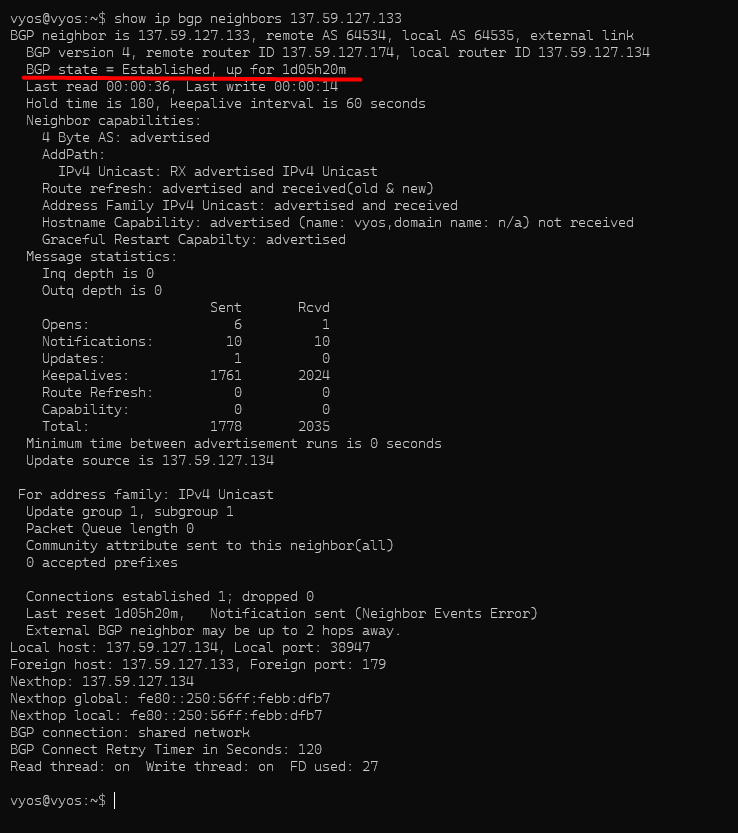
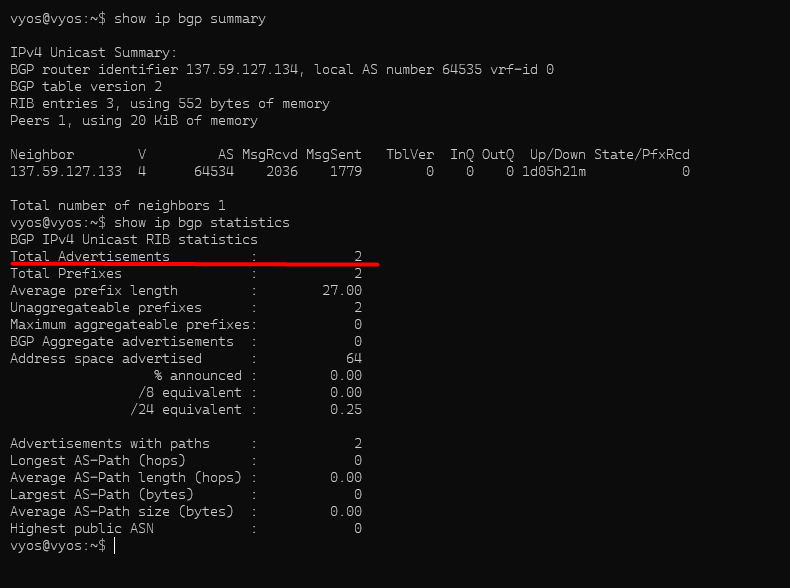
SERVICE
#ALLOW-SSH-FROM-PUBLIC
set service ssh listen-address 172.16.17.253
set service ssh listen-address 103.93.128.65
set service ssh listen-address 103.93.128.225
set service ssh port XXX
#ALLOW DNS-FORWARDING
set service dns forwarding allow-from 172.16.17.0/24
set service dns forwarding allow-from 103.93.128.64/27
set service dns forwarding allow-from 103.93.128.224/27
set service dns forwarding listen-address 172.16.17.253
set service dns forwarding listen-address 103.93.128.65
set service dns forwarding listen-address 103.93.128.225
set service dns forwarding name-server 8.8.8.8
set service dns forwarding name-server 1.1.1.1
#ALLOW SOURCE-NAT MASQUERADE FOR ETH0 VIA ETH2
set nat source rule 100 outbound-interface 'eth2'
set nat source rule 100 source address '172.16.17.0/24'
set nat source rule 100 translation address 'masquerade'Testing Section
-
Create VM using portgroup network same as vyos
-
Configure IP Address for that VM, for example : ip-address : 103.93.128.226 netmask : /27 gateway : 103.93.128.225
-
Curl ifconfig.me
-
Ping internet
-
Enable ssh service, try to access from internet.