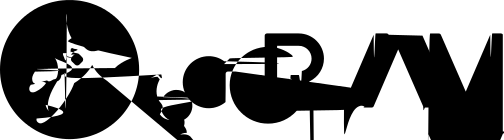Reverse Proxy
Reverse proxy is a server that sits between internal applications and external clients, forwarding client requests to the appropriate server. NGINX has a number of advanced load balancing, security, and acceleration features that most specialized applications lack. Using NGINX as a reverse proxy enables you to add these features to any application.
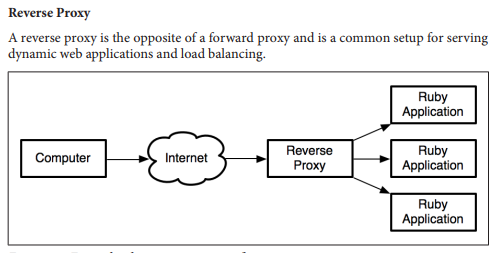
Logical topology (different server)
RvrsProxy
:80->https://xxx
:802->web01
:803->web02
:803->web03
|
---------------
web01 web02 web03
|
dbserver
All server using CentOS 7
rvproxy.darin.web.id - 103.23.22.x
webserver01.darin.web.id - 103.43.47.x
webserver02.darin.web.id - 103.43.47.x
webserver03.darin.web.id - 103.43.47.x
database.darin.web.id - 103.41.188.x Preparation
- Update and upgrade every server
- Install nginx, php, php-mysql on web
- Install mysql/mariadb on database
- Make sure nginx running on every web
- Create user, database, and allow remote connection on db
- Test connection between web and db by create php mysql connection
Nginx Installation
yum -y update && upgrade yum -y clean all; yum autoremove yum -y install nginx cp -r /etc/nginx/ /root/nginx.default
Reverse Proxy configuration
Note : Disable server block port 80 in /etc/nginx.conf (default) Create reverse proxy configuration touch /etc/nginx/conf.d/reverseproxy.conf vim /etc/nginx/conf.d/reverseproxy.conf
server {
listen 80;
location / {
proxy_pass https://darin.web.id;
}
}
server {
listen 802;
location / {
proxy_pass http://103.43.47.x;
}
}
server {
listen 803;
location / {
proxy_pass http://103.43.47.x;
}
}
server {
listen 804;
location / {
proxy_pass http://103.43.47.x;
}
}systemctl restart nginx systemctl enable nginx
Testing
Point domain to IP Reverse Proxy Access domain with domain:port Documentation can be found at here
Real IP Module (Log client ip)
A common problem that people often run into when reverse proxying is the inability to retrieve the client IP Address because nginx is proxying the request to the backend. The Real IP module in nginx solves this problem.
How to enable real ip module?
- To enable real ip, you need to install and configure it on your nginx server and any nginx load balancers. On the load balancer, add the real_ip_header directive.
http {
real_ip_header X-Real-IP;
server {
...
}
}