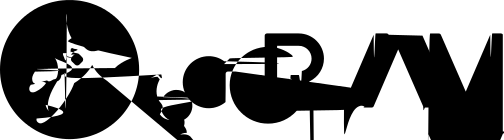Lab Topology
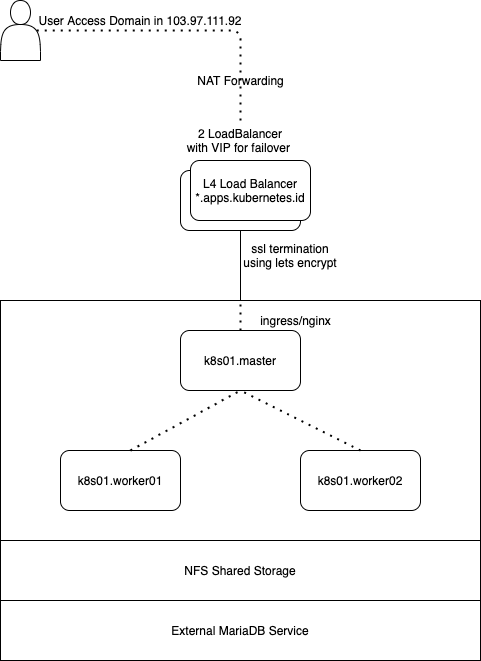
Getting started to Ingress
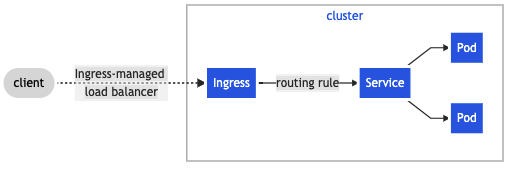
- Routing your pod that already exposed by SERVICE to outside world using http/https protocol (URLs).
- Ingress can Load Balance traffic and do SSL termination.
- You need ingress-controller to use ingress, and load balancer in front of ingress to handle reverse proxy/forwarding.
- Ingress-controller option : ingress-nginx, traefik, istio, ingress-haproxy, countour, kong.
Nginx ingress-controller deployment steps:
version info:
- os : ubuntu 20.04
- docker : 20.10.7-0ubuntu1~20.04.1
- kubelet : 1.22.0-00 both of client and server
1. Prepare your k8s cluster.
2. Install ingress-nginx-controller
k apply -f https://raw.githubusercontent.com/kubernetes/ingress-nginx/3c0bfc1ca3eb48246b12e77d40bde1162633efae/deploy/static/provider/baremetal/deploy.yaml
kubectl delete -A ValidatingWebhookConfiguration ingress-nginx-admission
*above was workaround so ingress-controller can running smothly, detail can be found on this link:
https://github.com/kubernetes/ingress-nginx/issues/7448
3. Makesure all pod/deployment was running successfully.
ingress-nginx-controller will running for 32177 (http) and 30109 (https)
screenshot: https://prnt.sc/1qakq8p .
4. For troubleshoot guide: https://kubernetes.github.io/ingress-nginx/troubleshooting/
5. Deploy loadbalancer in front of ingress. e.g for http configuration:
*install nginx latest version first
user www-data;
worker_processes auto;
pid /run/nginx.pid;
include /usr/share/nginx/modules/*.conf;
events {
worker_connections 1024;
}
http {
access_log /var/log/nginx/access.log;
error_log /var/log/nginx/error.log;
keepalive_timeout 65;
default_type application/octet-stream;
include /etc/nginx/mime.types;
include /etc/nginx/conf.d/*.conf;
}
stream {
server {
listen 80;
proxy_pass backend;
}
upstream backend {
server 10.1.2.204:32177;
server 10.1.2.205:32177;
}
} Minimal working ingress manifest for subdomain access:
1. Create deployment
root@k8s01:~/yaml-new#ln -s /usr/bin/kubectl /usr/bin/k
root@k8s01:~/yaml-new#k create ns test
root@k8s01:~/yaml-new#k apply -f apache.yaml -n test
#apache.apps.kubernetes.id</br>
apiVersion: apps/v1
kind: Deployment
metadata:
name: apache
labels:
app: apache
spec:
replicas: 3
selector:
matchLabels:
app: apache
template:
metadata:
labels:
app: apache
spec:
containers:
- name: apache
image: httpd:latest
ports:
- containerPort: 80
root@k8s01:~/yaml-new#k apply -f nginx.yaml -n test
#nginx.apps.kubernetes.id</br>
apiVersion: apps/v1
kind: Deployment
metadata:
name: nginx
labels:
app: nginx
spec:
replicas: 3
selector:
matchLabels:
app: nginx
template:
metadata:
labels:
app: nginx
spec:
containers:
- name: nginx
image: nginx:latest
ports:
- containerPort: 80
2. Expose deployment using ClusterIP.
root@k8s01:~/yaml-new#kubectl expose deployment apache --port=80 --protocol=TCP --type=ClusterIP
root@k8s01:~/yaml-new#kubectl expose deployment nginx --port=80 --protocol=TCP --type=ClusterIP
3. Makesure service was created for each deployment : k get svc -n test
4. Create ingress using this manifest:
root@k8s01:~/yaml-new#k apply -f ingress.yaml
apiVersion: networking.k8s.io/v1
kind: Ingress
metadata:
name: [change-to-deployment-name]
annotations:
kubernetes.io/ingress.class: nginx
spec:
rules:
- host: subdomainx.apps.kubernetes.id
http:
paths:
- backend:
service:
name: [change-to-your-service-name]
port:
number: [change-to-your-service-port]
path: /
pathType: ImplementationSpecific
5. Makesure ingress was created for each service and get ip on ADDRESS Column like below:
root@k8s01:~/yaml-new# k get ingress -n test
NAME CLASS HOSTS ADDRESS PORTS AGE
apache <none> apache.apps.kubernetes.id 10.1.2.204 80 32m
nginx <none> nginx.apps.kubernetes.id 10.1.2.204 80 24h
6. Test access from local node while monitoring the log files:
while true; do k describe ingress [INGRESS-NAME] -n test; sleep 10; done
while true; do k logs [INGRESS-CONTROLLER-POD-NAME] -n ingress-nginx; sleep 10; done
curl --header "HOST: apache.apps.kubernetes.id" http://10.1.2.204:31170
curl --header "HOST: nginx.apps.kubernetes.id" http://10.1.2.204:31170
7. Point your domain on your DNS Management or /etc/hosts file, and access it.
8. You can see visitor ip on ingress-controller-pod log files.Ingress PathType:
- ImplementationSpecific
- Exact
- Prefix
access url via http://cdn.apps.kubernetes.id/bucket
apiVersion: networking.k8s.io/v1
kind: Ingress
metadata:
name: apache
annotations:
nginx.ingress.kubernetes.io/rewrite-target: / #define this
kubernetes.io/ingress.class: nginx
spec:
rules:
- host: cdn.apps.kubernetes.id
http:
paths:
- backend:
service:
name: apache
port:
number: 80
path: /cdn
pathType: Prefix #define thisIngress Wildcard:
access url via http://*.sub.apps.kubernetes.id/login</br>
http://a.sub.apps.kubernetes.id/login</br>
http://b.sub.apps.kubernetes.id/login</br>
apiVersion: networking.k8s.io/v1
kind: Ingress
metadata:
name: apache
annotations:
nginx.ingress.kubernetes.io/rewrite-target: / #define this
kubernetes.io/ingress.class: nginx
spec:
rules:
- host: "*.sub.apps.kubernetes.id" #define this
http:
paths:
- backend:
service:
name: apache
port:
number: 80
path: /login #define this
pathType: PrefixIngress Multiservice:
access url via http://*.sub.apps.kubernetes.id/login
http://*.sub.apps.kubernetes.id/login
http://*.sub.apps.kubernetes.id/products
apiVersion: networking.k8s.io/v1
kind: Ingress
metadata:
name: multiservice
annotations:
nginx.ingress.kubernetes.io/rewrite-target: / #define this
kubernetes.io/ingress.class: nginx
spec:
rules:
- host: "*.sub.apps.kubernetes.id" #define this
http:
paths:
- backend:
service:
name: apache
port:
number: 80
path: /login #define this
pathType: Prefix
- backend:
service:
name: nginx
port:
number: 80
path: /products
pathType: Prefixupdate: ingress-controller deployment issue is fixed on version v1.0.0-beta.3 you dont have to delete webhook anymore here is how to deploy ingress controller new version:
wget https://raw.githubusercontent.com/kubernetes/ingress-nginx/controller-v1.0.0-beta.3/deploy/static/provider/cloud/deploy.yaml
k apply -f deploy.yaml
#makesure pod/deployment, service, replicateset, and job.batch is running or completed and there is no error on controller
watch -n1 k get all -n ingress-nginx
while true; do k logs -n ingress-nginx deployment.apps/ingress-nginx-controller; sleep 10; done
k describe svc -n ingress-nginx ingress-nginx-controller | grep -i port
Port: http 80/TCP
TargetPort: http/TCP
NodePort: http 31822/TCP
Port: https 443/TCP
TargetPort: https/TCP
NodePort: https 31805/TCP
HealthCheck NodePort: 31418
configure ip and port in your loadbalancer.
edit your ingressclass and add ingressclass.kubernetes.io/is-default-class: "true" in annotations
so you dont have to define ingressclass in ingress manifest file.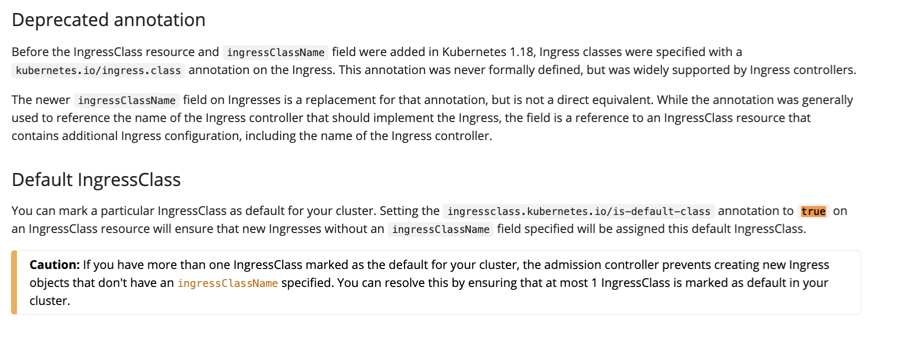
Usefull reference
- https://stackoverflow.com/questions/65979766/ingress-with-nginx-controller-not-working-address-missing
- https://www.youtube.com/watch?v=dEAtD9PVr_Q
- https://awstip.com/nginx-ingress-in-on-premises-kubernetes-873590c2d944
- https://kubernetes.io/docs/concepts/services-networking/ingress/
Usefull command
k exec -it nginx-6799fc88d8-2z49v -n test -- /bin/bash