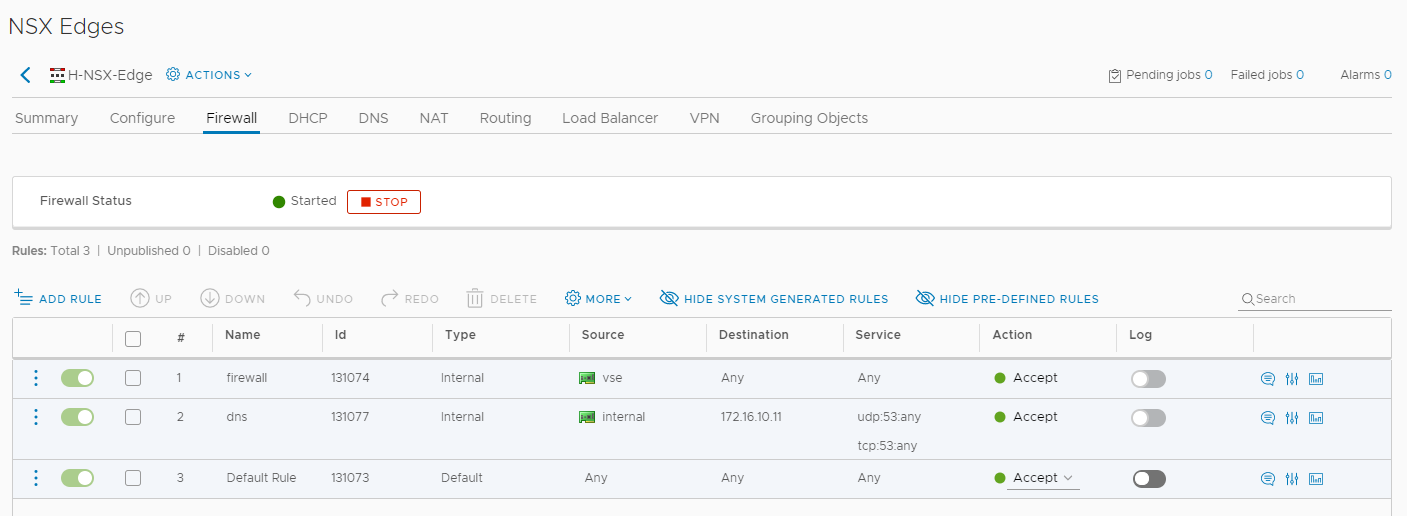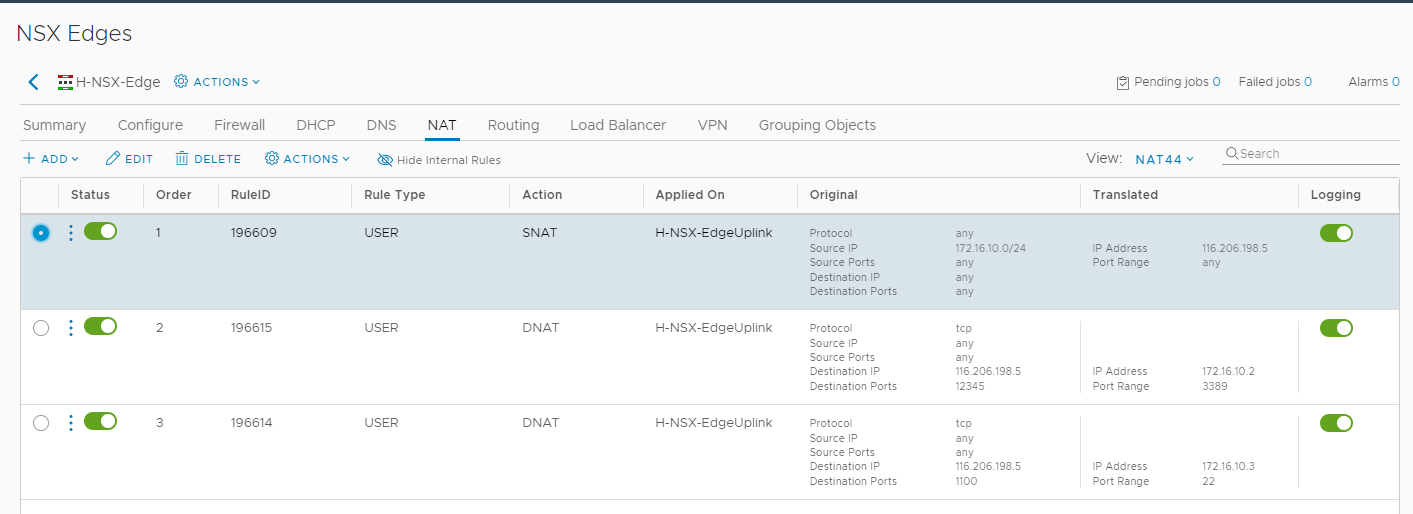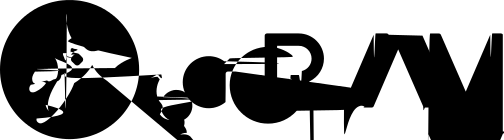WHAT IS NSX ?
- VMware pure product
- SDN Controller (Software Define Networking)
- Documentation : https://docs.vmware.com/en/VMware-NSX-Data-Center-for-vSphere/index.html
NSX ARCHITECTURE
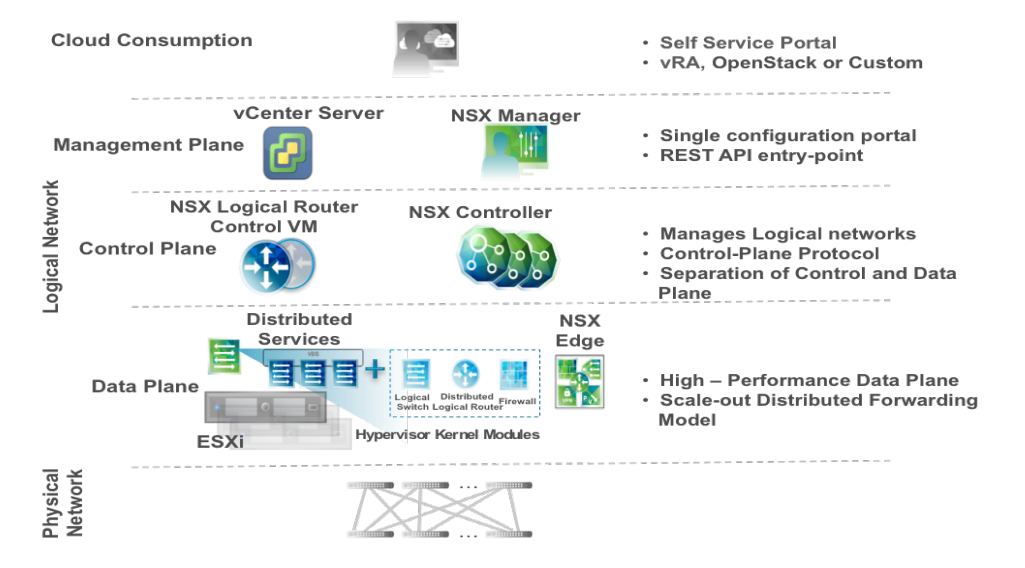
NSX COMPONENTS
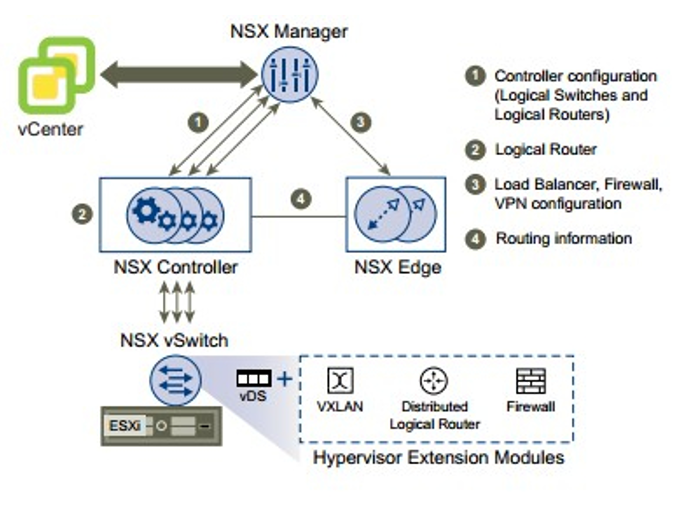
NSX LAB ADDRESSING
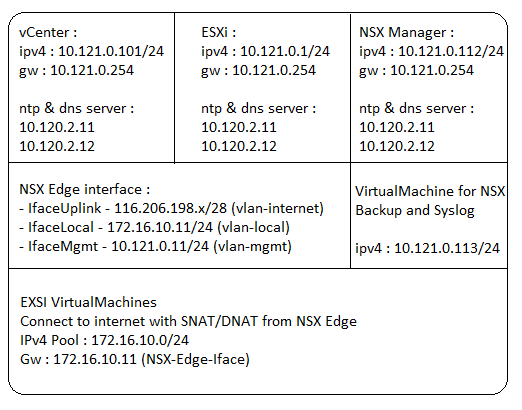
NSX SETUP WORKFLOW
- Finish the preparation such as networking and the others, you can follow this reference
- Install NSX Manager Virtual Appliance (deploy the ova, i am using VMware-NSX-Manager-6.4.6-14819921.ova).
- Configure and register vCenter Server with NSX Manager.
- Add and assign NSX License.
- Prepare Host Clusters for NSX.
- Add and configure NSX Edge (Edge Services Gateway).
- Testing. Use NSX Edge NAT features for EXSi VirtualMachines.
Install NSX Manager Virtual Appliance
-
Login to vsphere web client > Hosts and Clusters
-
Right click on the EXSi Host > Deploy OVF Tempalate
-
Select local file > Choose Files > Choose NSX Manager OVA > Next
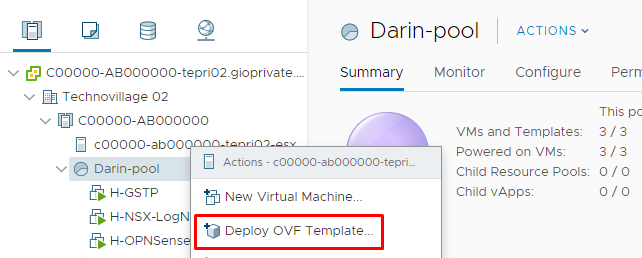
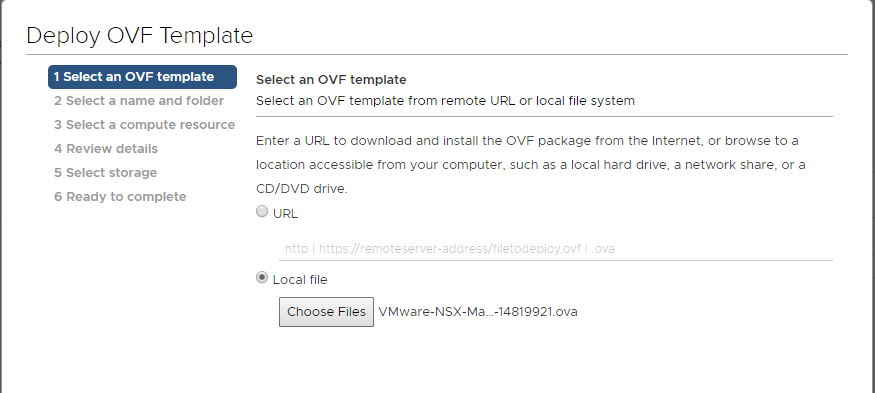
-
Give a name for the NSX Manager Appliance and select the Host > Next > Next
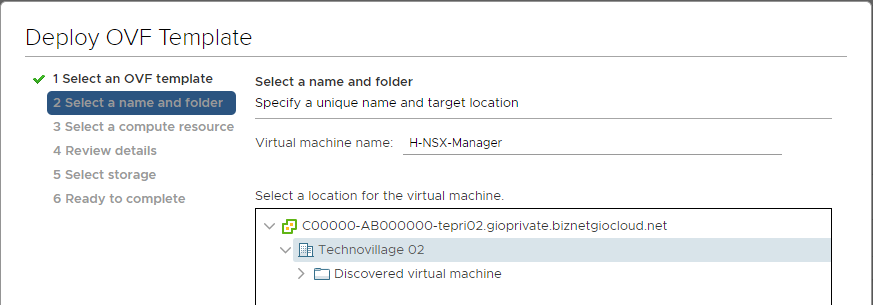
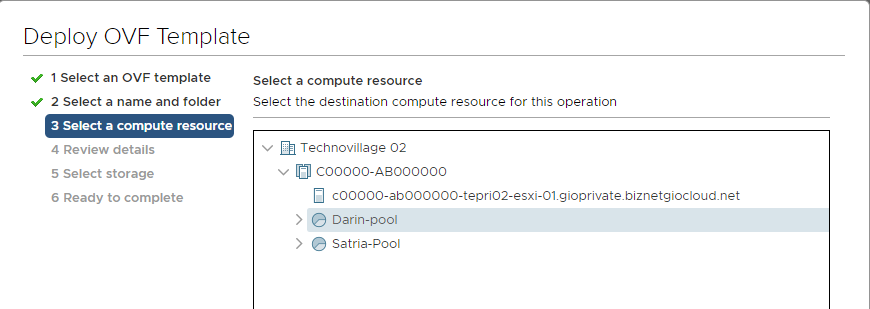
-
Review details > Next
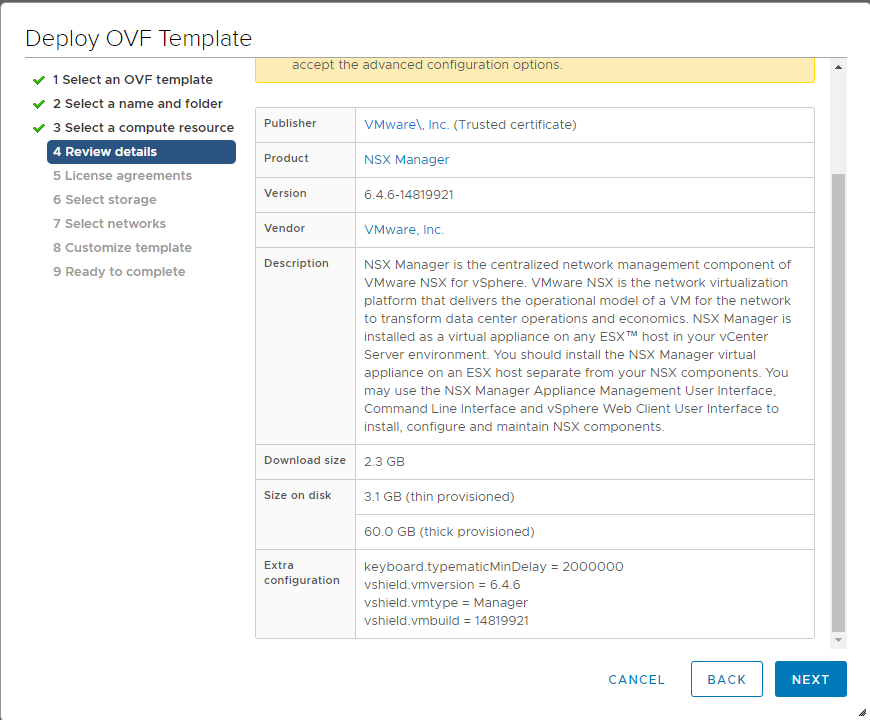
-
Read and accept the agreements > Next
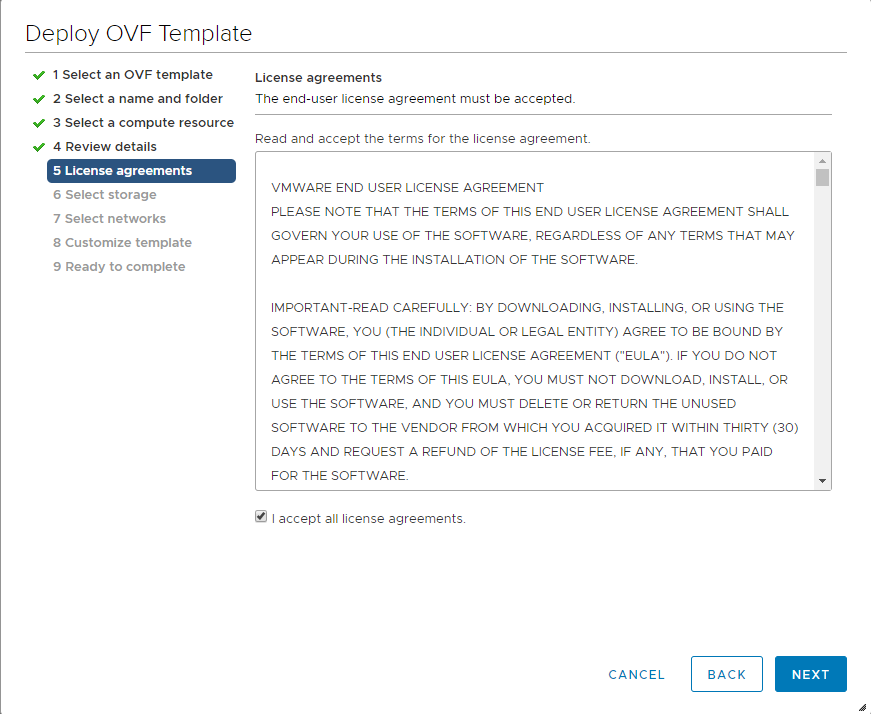
-
Select Storage > Next
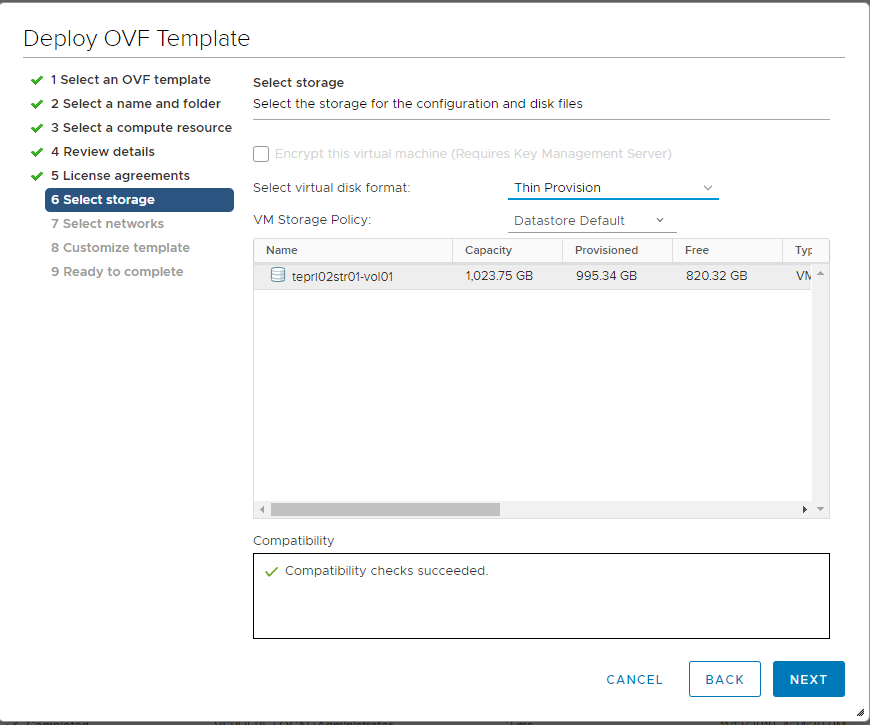
-
Select networks for Management Network > Next
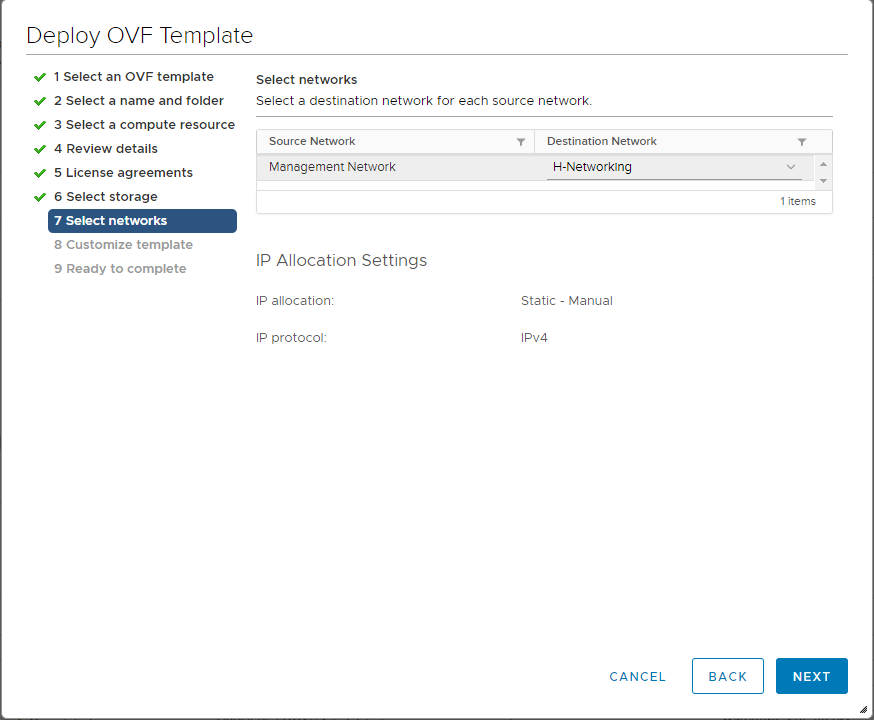
-
Customize template
- fill out CLI admin user password
- fill out CLI privilege mode password
- fill out the hostname : nsx-manager
- fill out ipv4 : 10.121.0.112
- fill out netmask : 255.255.255.0
- fill out the gateway : 10.121.0.254
- fill out DNS Server : 10.120.2.11,10.120.2.12
- fill out NTP Server : 10.120.2.11,10.120.2.12
- Enable ssh > Next
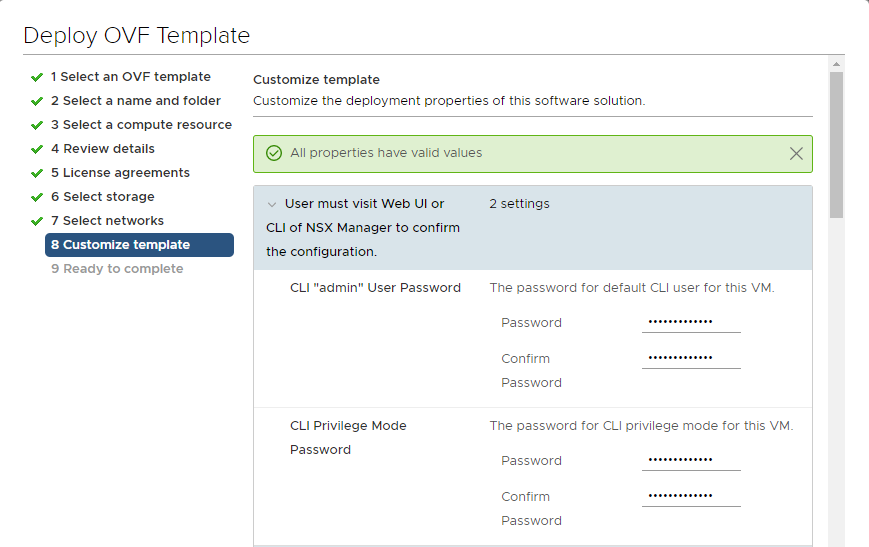
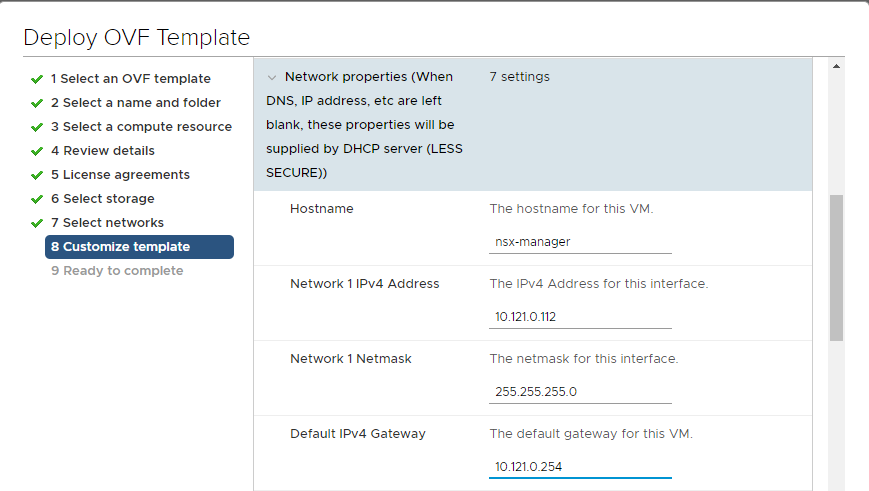
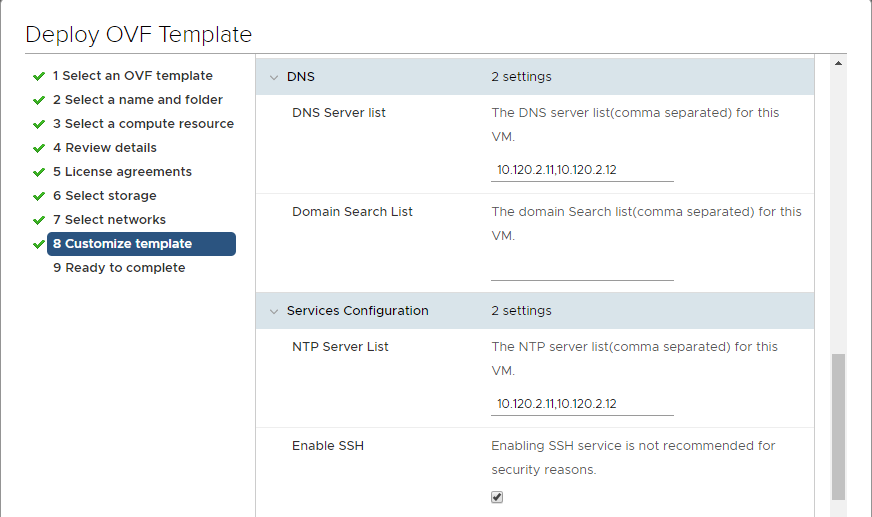
-
Ready to complete > Finish.
-
Wait until the Deployment is finish.
-
Power on NSX Manager appliance.
-
Login to the NXS Manager appliance using ssh or console.
-
Make sure that NSX Manager can connect (ping and debug connection) to vCenter and EXSi IP Address.
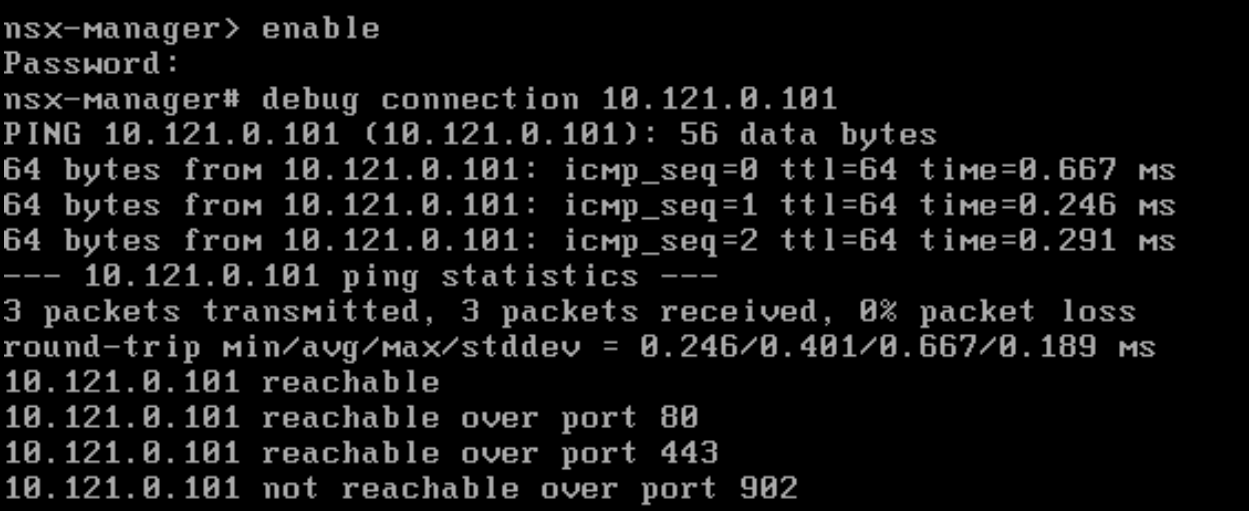
Configure and register vCenter Server with NSX Manager.
-
Login to NXS Manager appliance using web browser. Open https://10.121.0.112 in browser
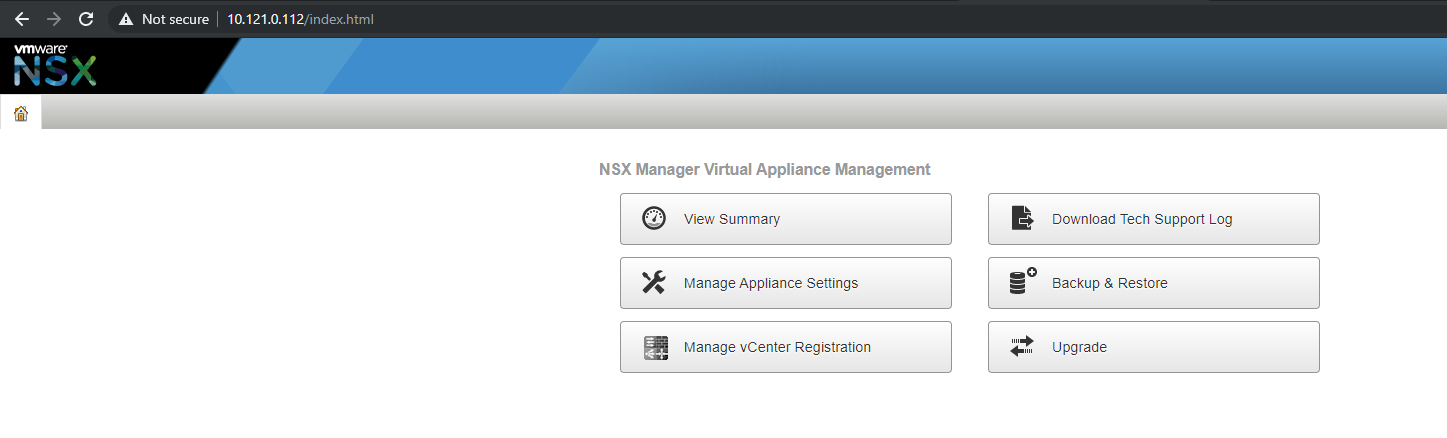
-
View Summary > Make sure all components is running.
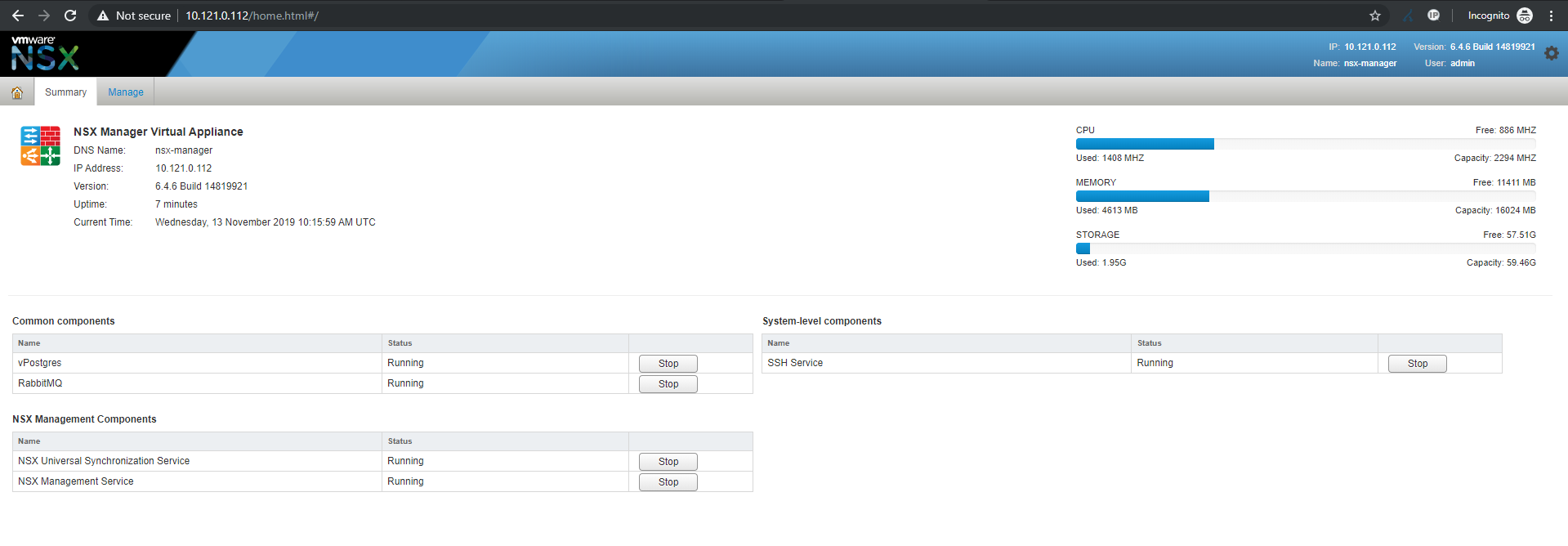
-
Manage Appliance Settings
- Configure Time Settings and Syslog Server
- Verify networking and DNS Server
- Configure Backups & Restore.
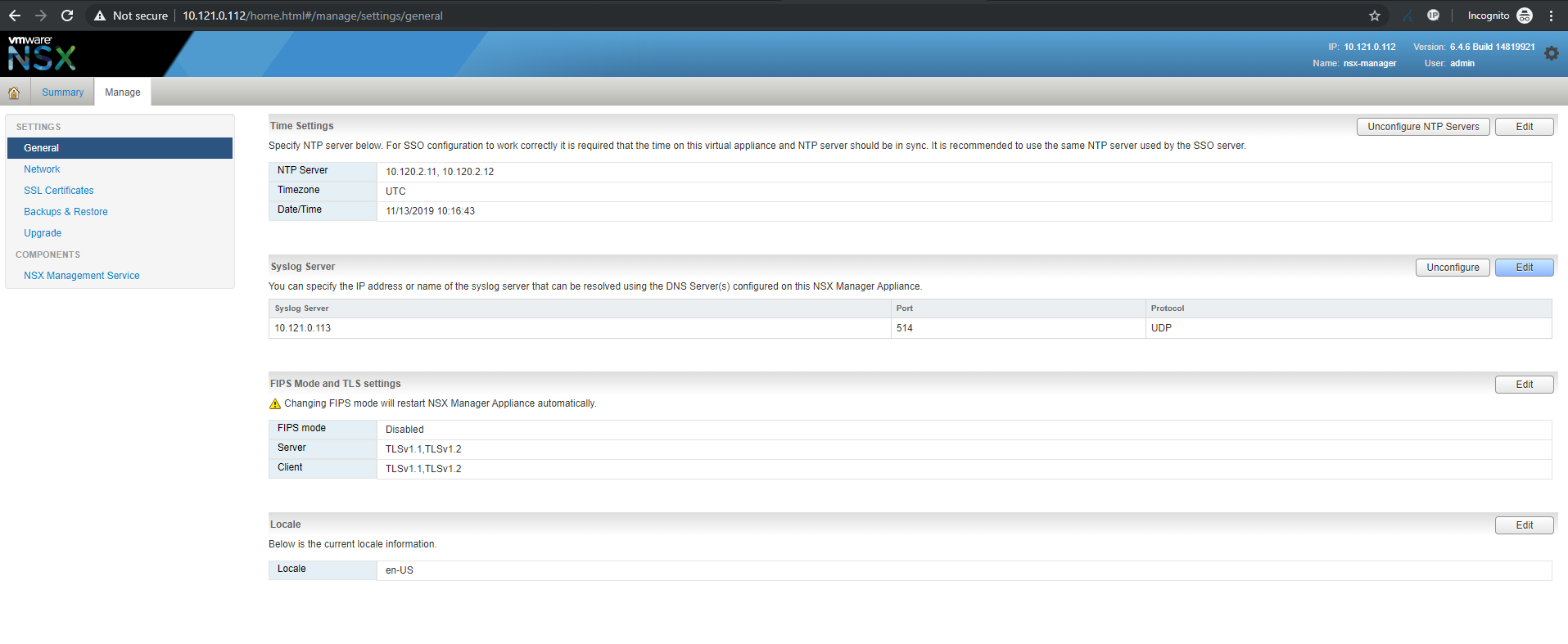
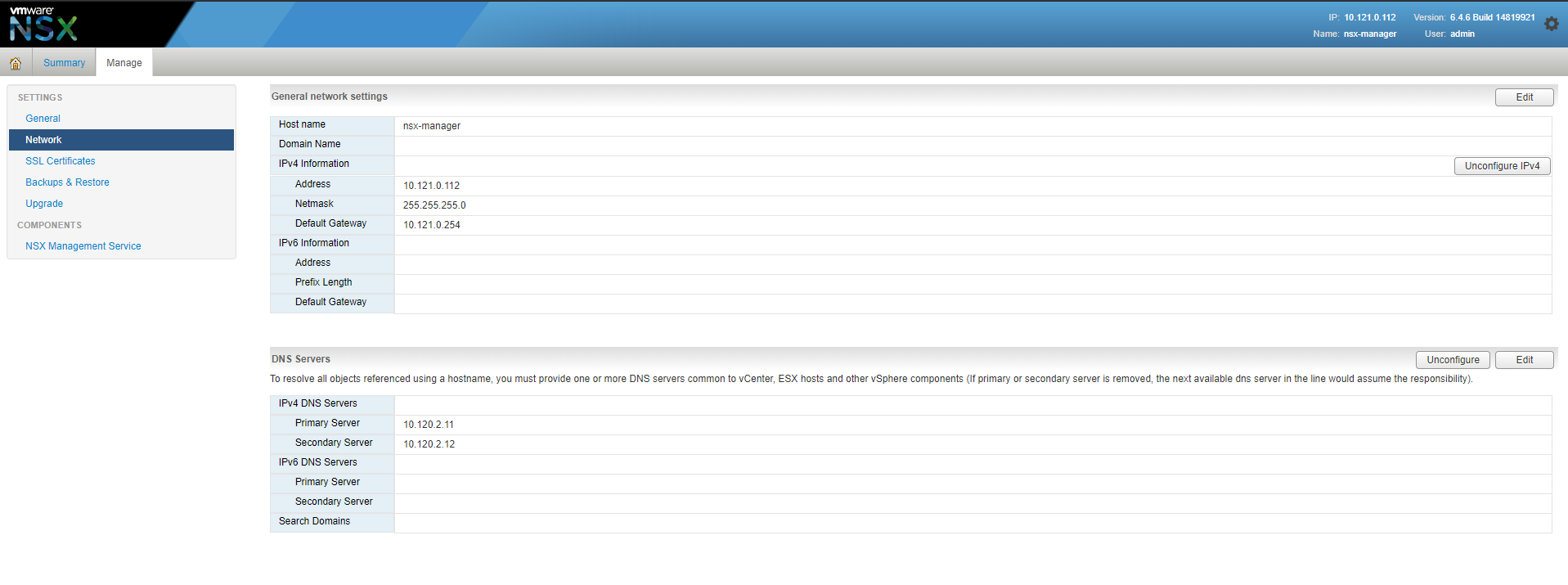
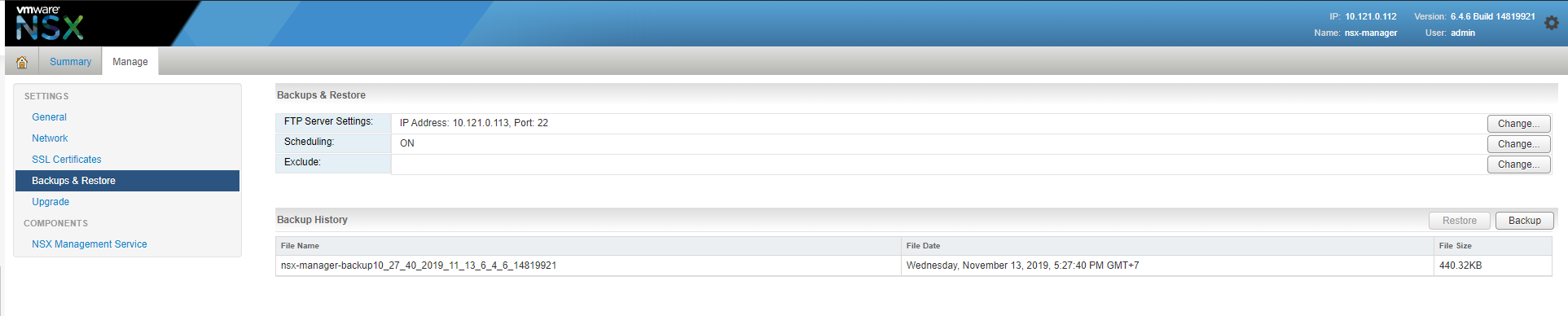
-
Manage vCenter Registration
- Lookup Service Url, fill out vCenter lookup sdk credential (SSO)
- Lookup vCenter Server, fill out vCenter Server credential
- For note : if there is problem when you try connecting nsx manager with vcenter, make sure that ntp and networking is setup properly on each other. For the details, follow this documentation .
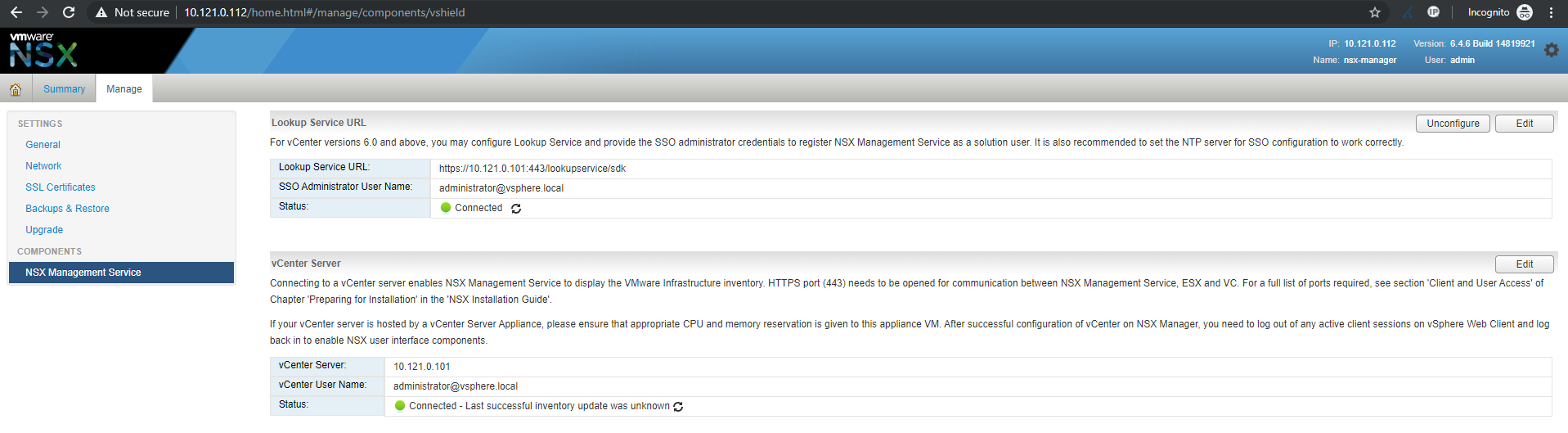
Add and assign NSX License.
- Login to vSphere Web Client > Administration > Licensing > License
- Enter NSX License key and Name.
- Go to Assets tab > Go to Solutions sub-tab > Right click on NSX for vSphere > Assign License > Choose NSX License.
Prepare Host Clusters for NSX
- Login to vSphere Web Client > Networking and Security.
- Choose Installation and Upgrade > Host Preparation > Actions > Install.
- If there is an error saying NSX Installation Not Ready, you need to install VIB module for NSX agent manually through EXSi host. You must also set EXSi in maintenance mode for this installation, see this reference for the details https://www.virtualtothecore.com/fix-nsx-host-preparation-errors-with-manual-installation-of-the-components/
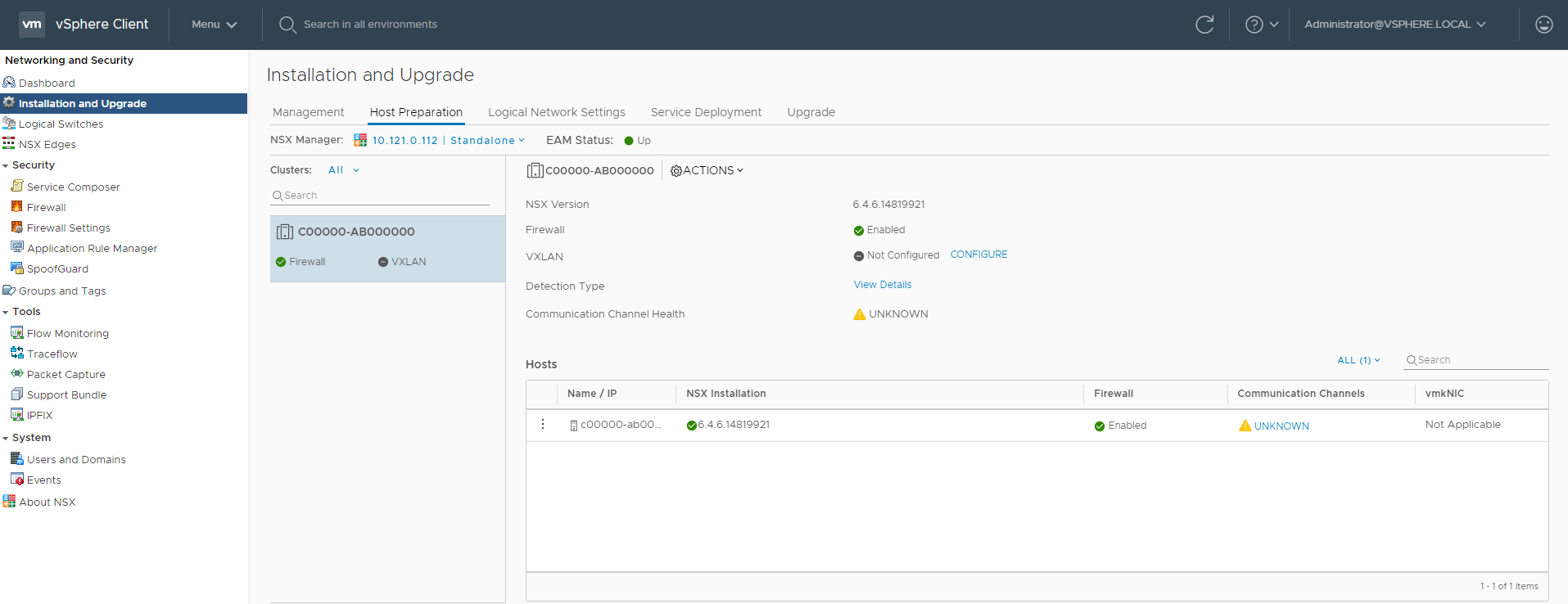
Add and configure NSX Edge (Edge Services Gateway)
- Login to vSphere Web Client > Networking and Security > NSX Edges.
- Click ADD > Edge Service Gateway.
Basic detail : fill out the NSX Edge Name, Hostname, and Description, Choose Deploy Edge Appliance VM.
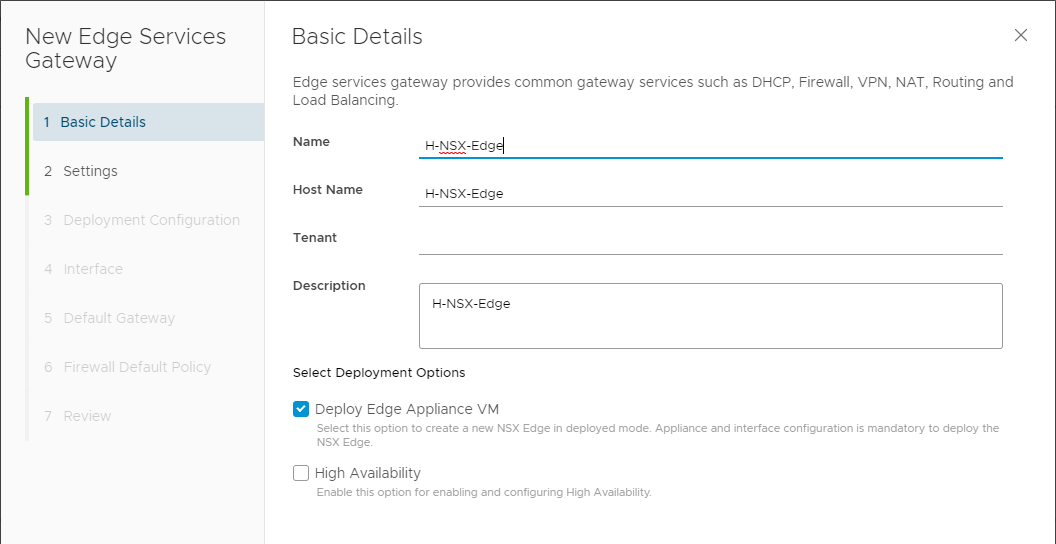
Settings : fill out admin credential, enabling ssh access and auto rule generation
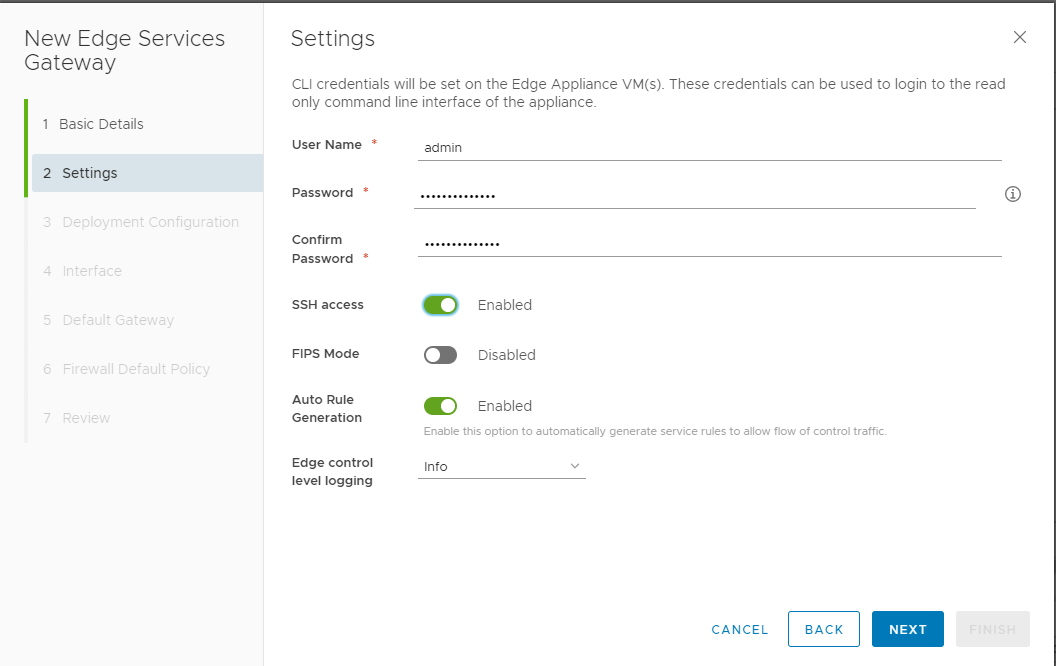
Deployment Configuration : choose DataCenter, appliance size, and add edge appliance VM.
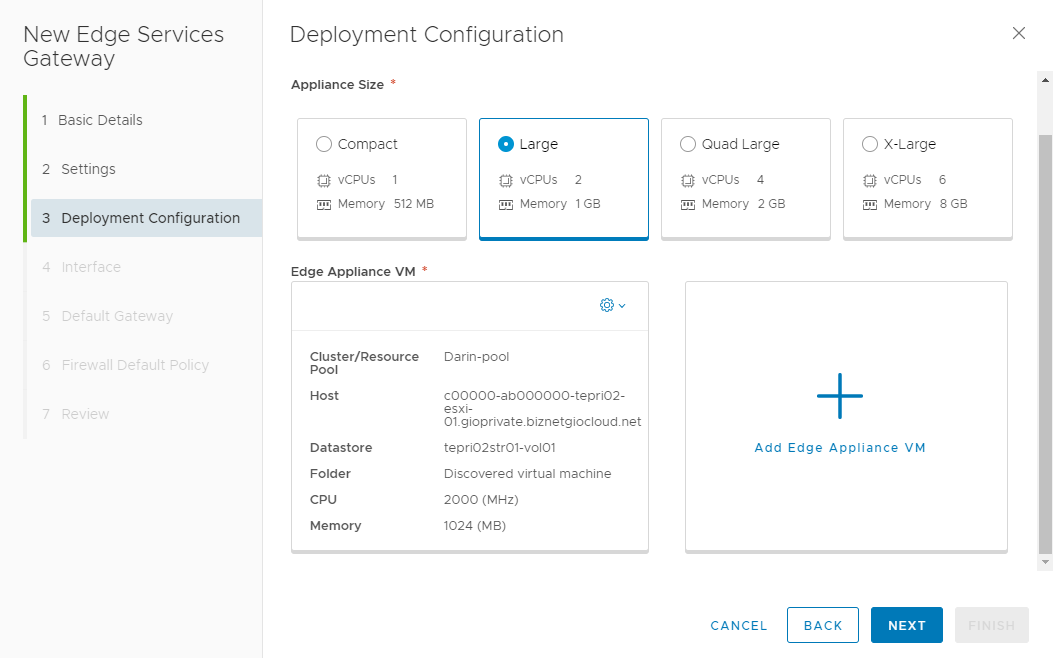
Interface : add 3 interface. Uplink, Local, and Management
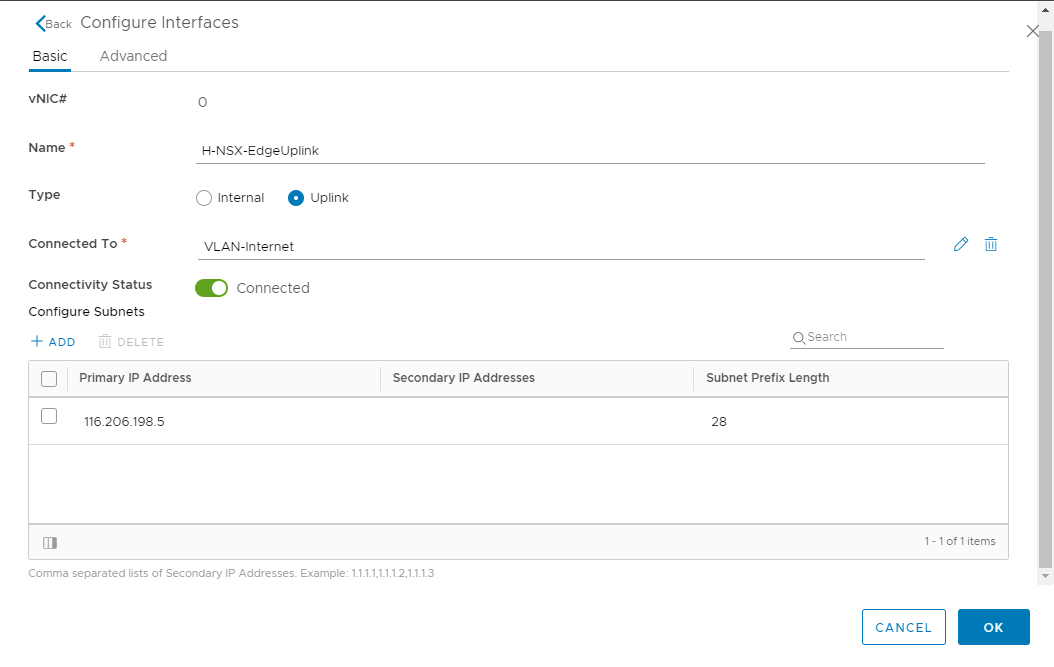
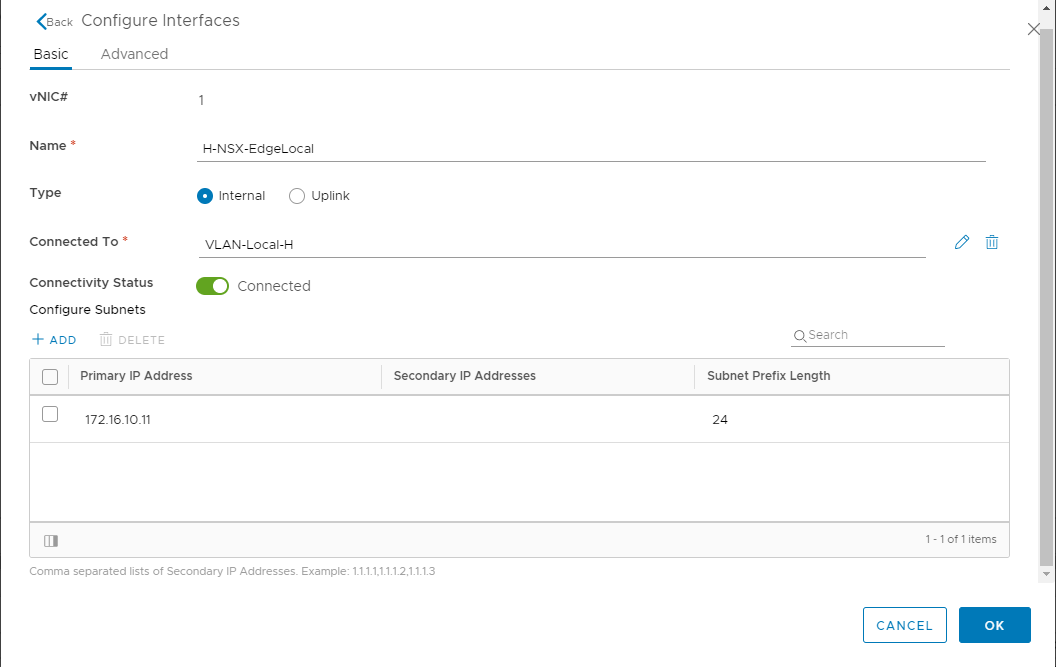
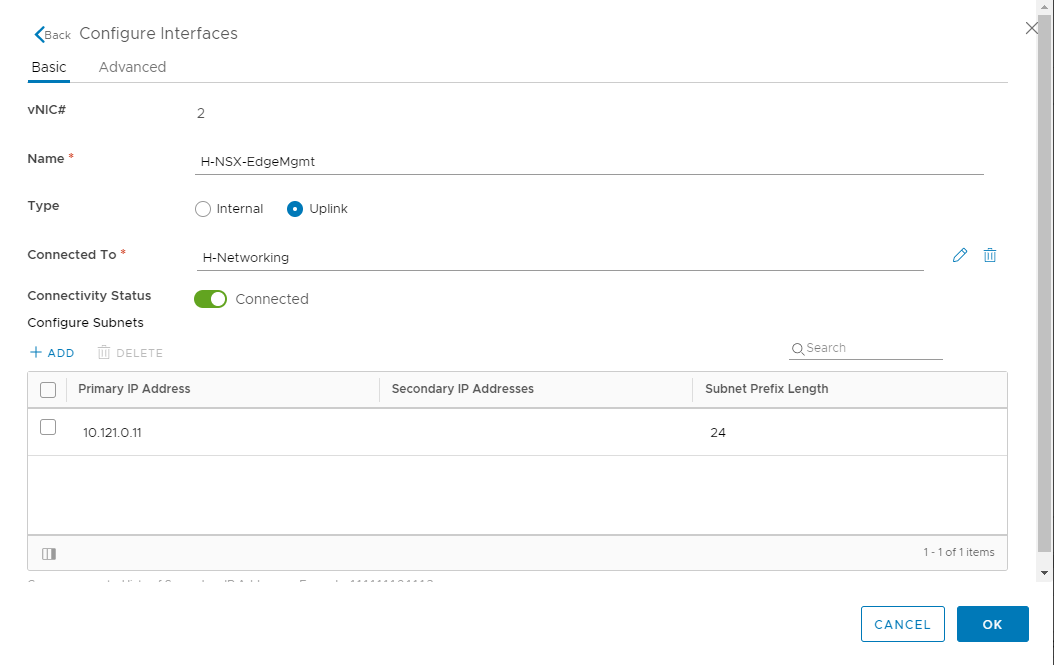
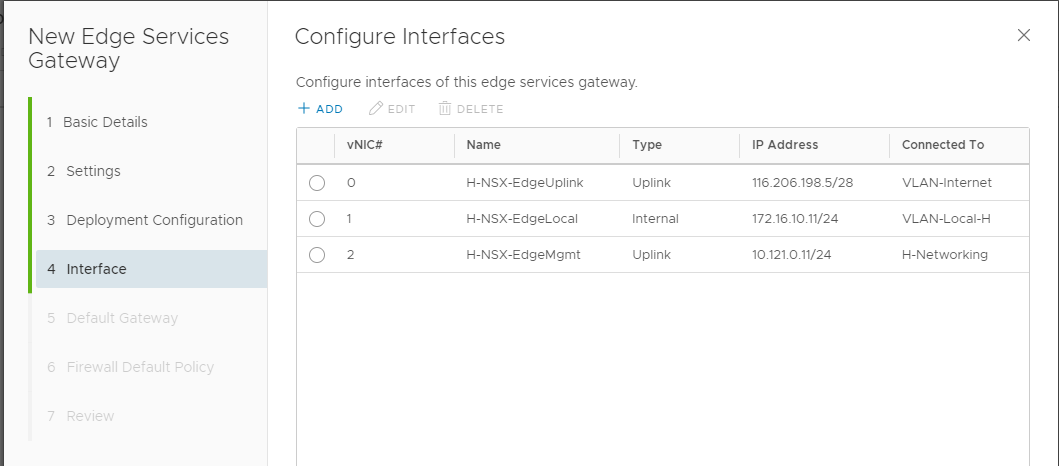
Default Gateway : fill out the Uplink default gateway for internet connection.
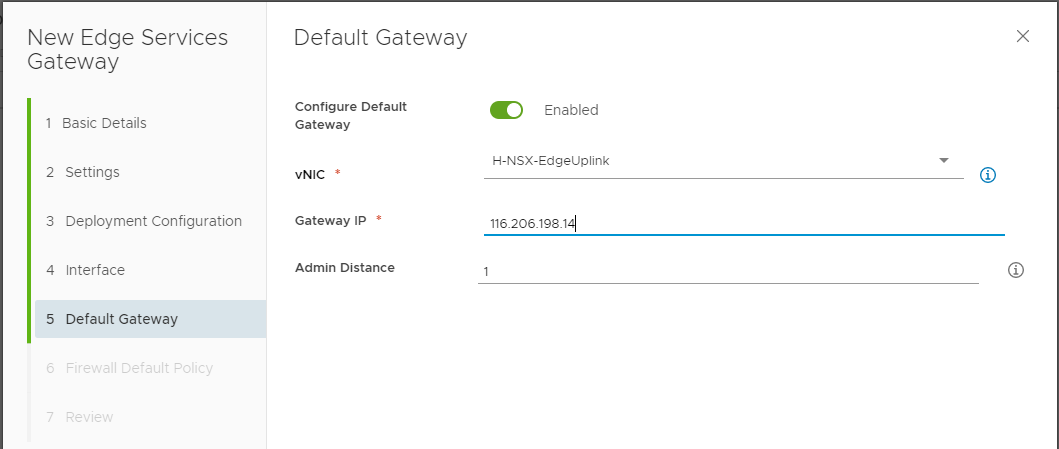
Firewall Default Policy : enable and allow firewall.
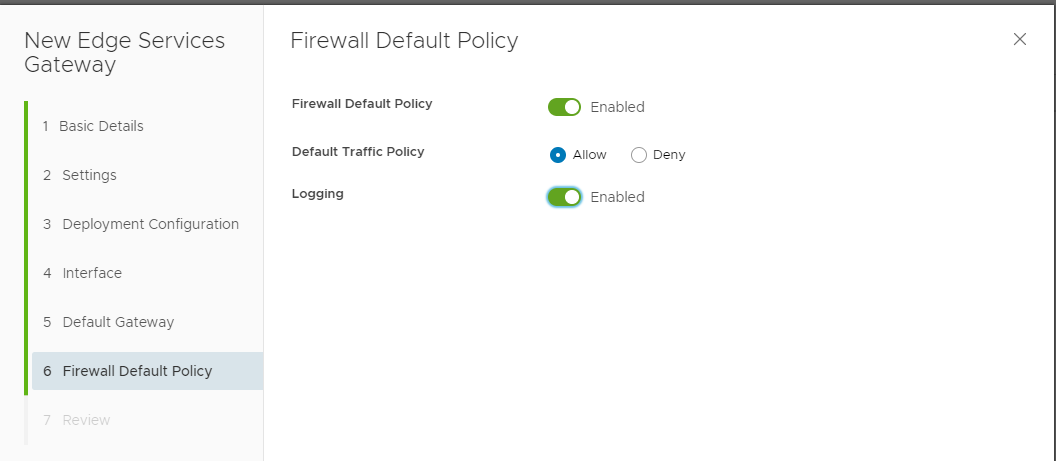
Review configuration and finish.
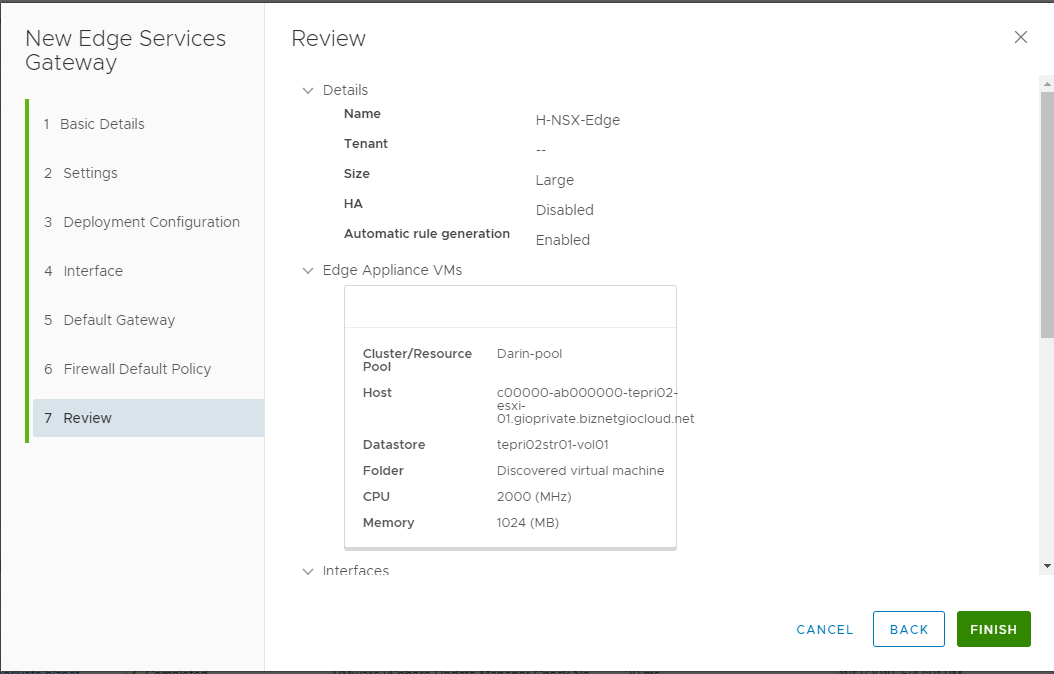
- Wait until NSX Edge deployment is finished.
- Power on NSX Edge appliance and try login using console.
- Make sure NSX Edge can connected to the internet with ping.
Testing. Use NSX Edge NAT features for EXSi VirtualMachines.
-
Create SNAT for VirtualMachines outgoing connection (172.16.10.0/24)
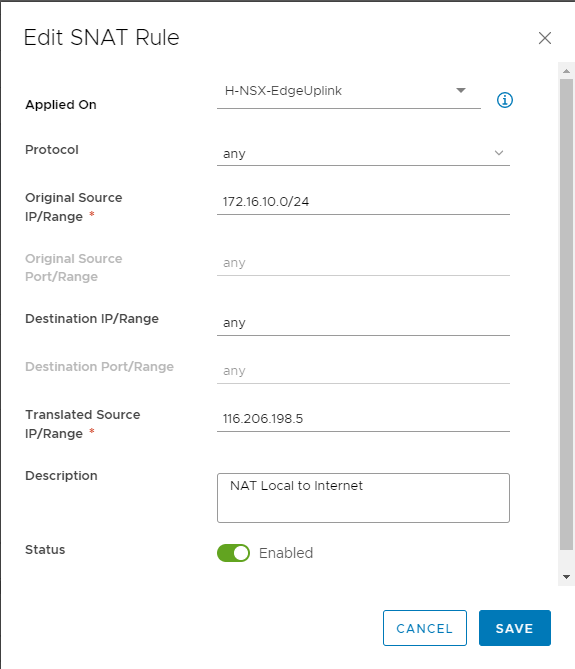
-
Create DNAT, ssh port forwarding to linux machine (ip-pub-nsx:1100 -> ip-private-vm:22)
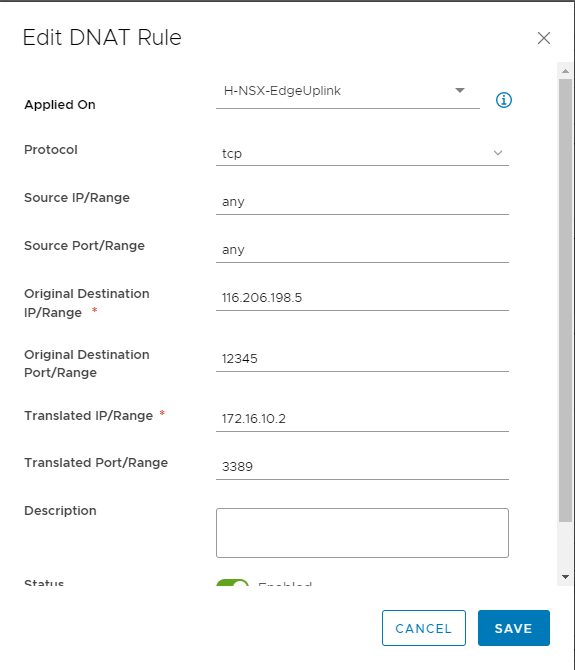
-
Create DNAT, rdp port forwarding to windows machine (ip-pub-nsx:1100 -> ip-private-vm:22)
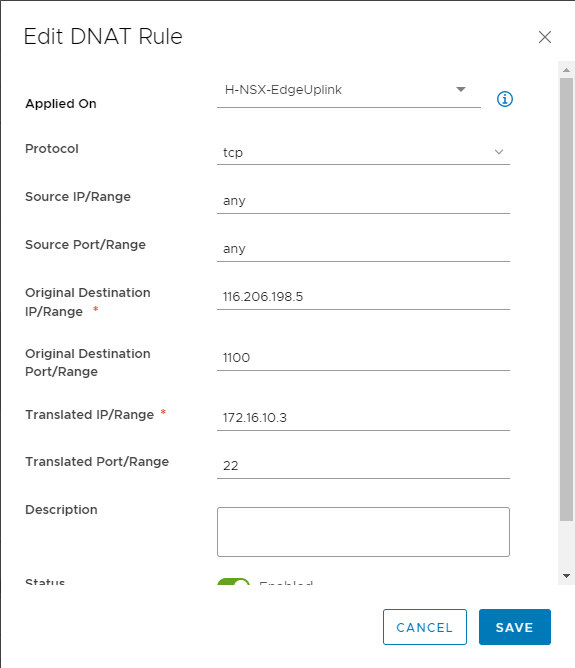
-
Summary of NAT Configuration on NSX Edge (you can use show config nat command in nsx edge shell)