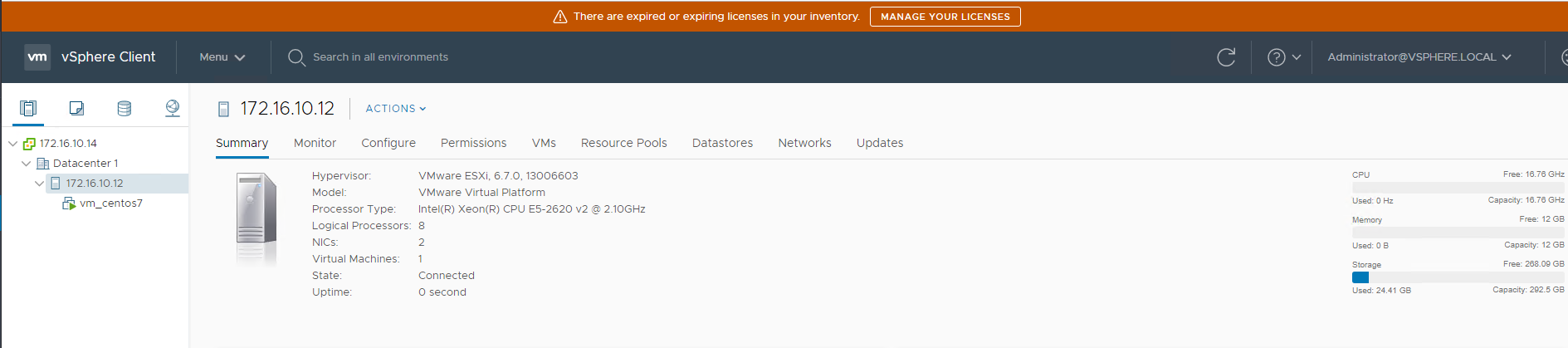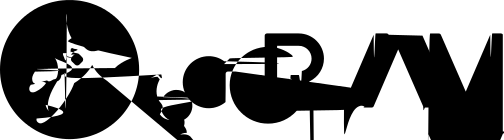Prerequisites
- Install and configure EXSi
- Install and configure vCenter Server
Workflow
- Login to vCenter Server using vSphere Web Client.
- Choose Host and Clusters menu > New Data Center.
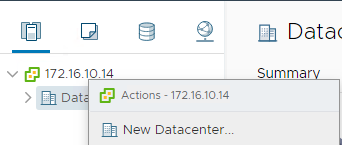
- In Data Center > Choose Add Host.
- Continue the process.
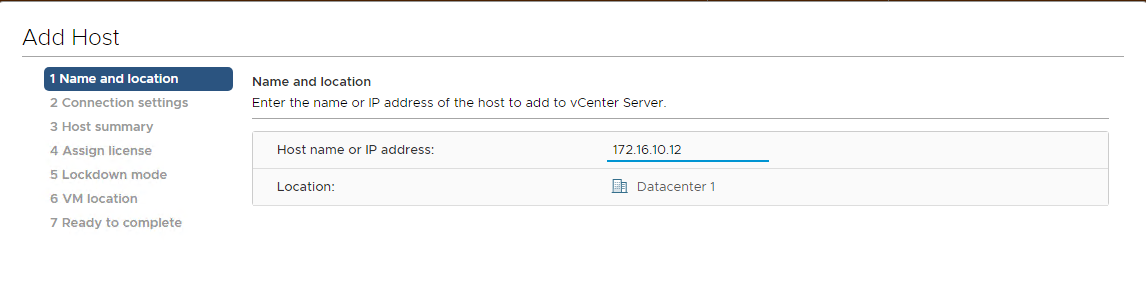
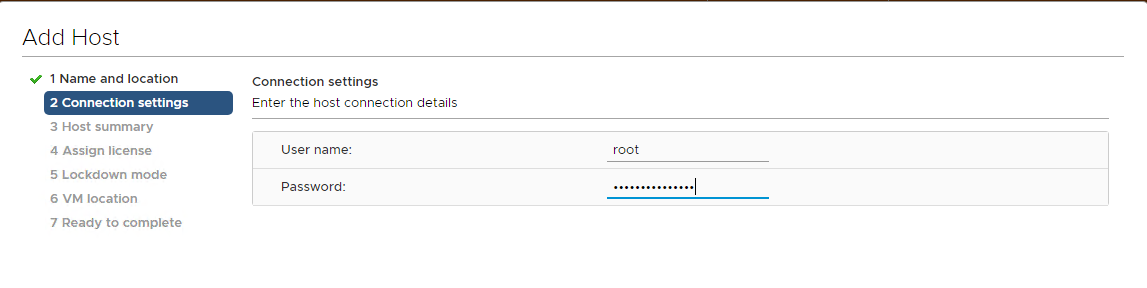
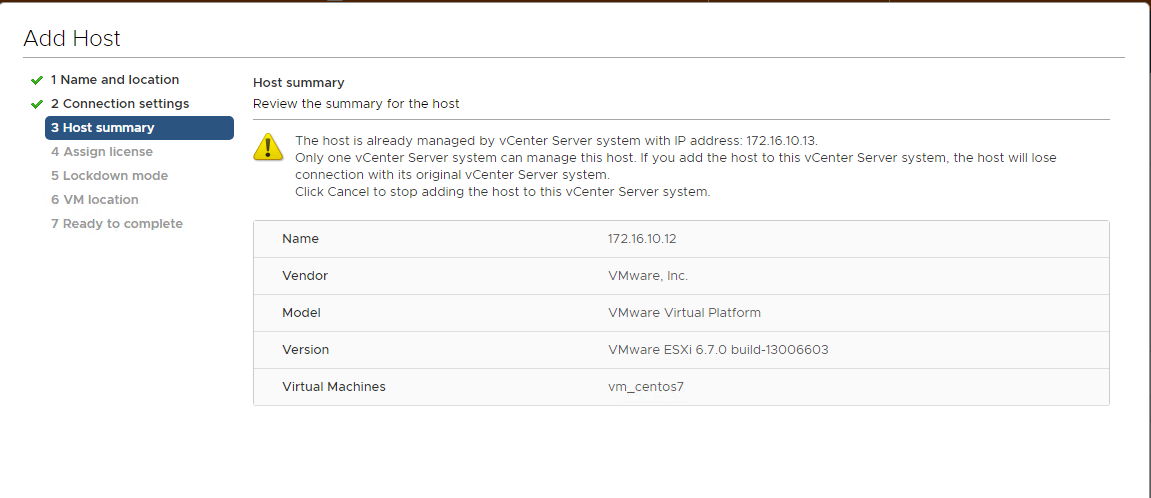
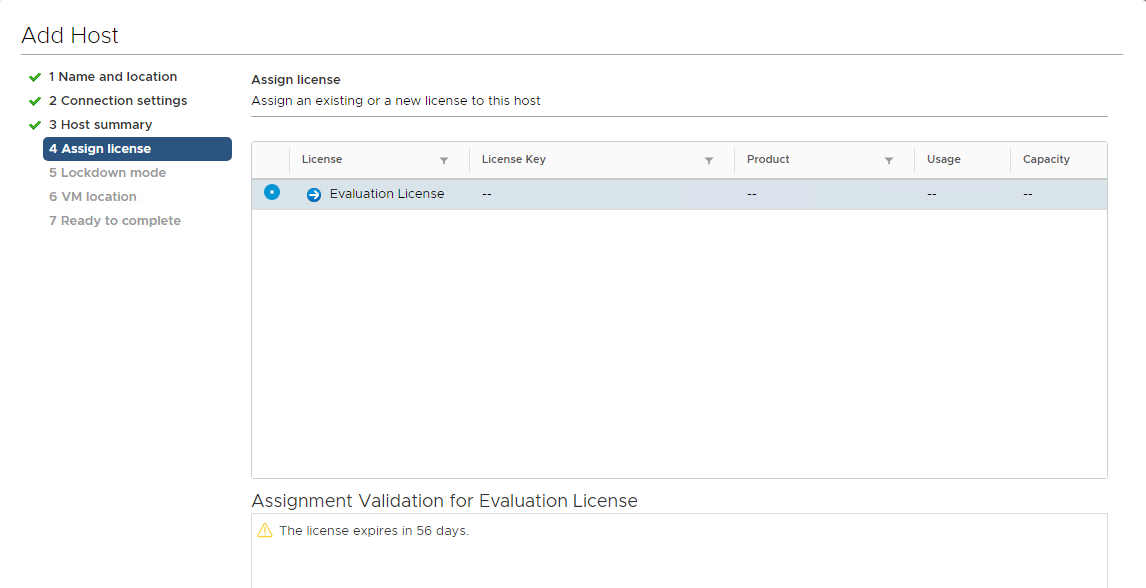
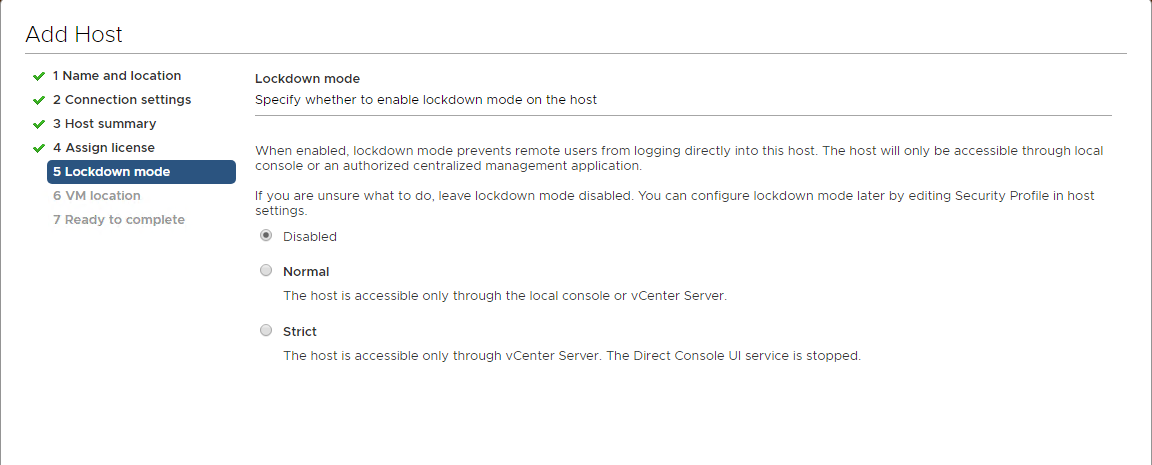
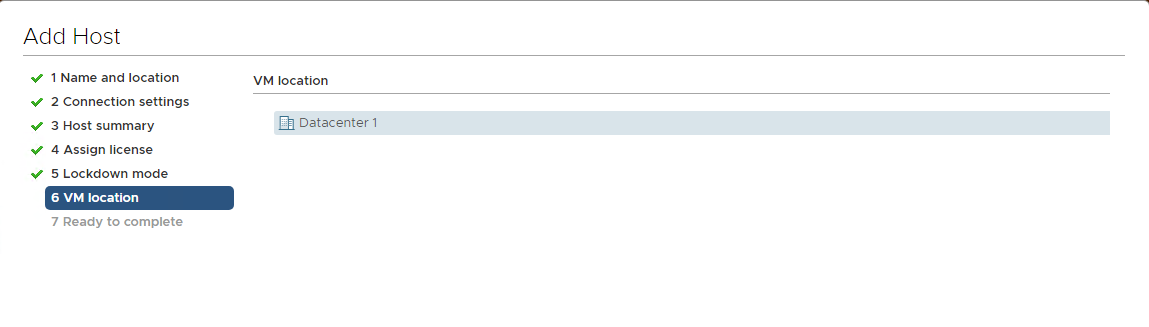
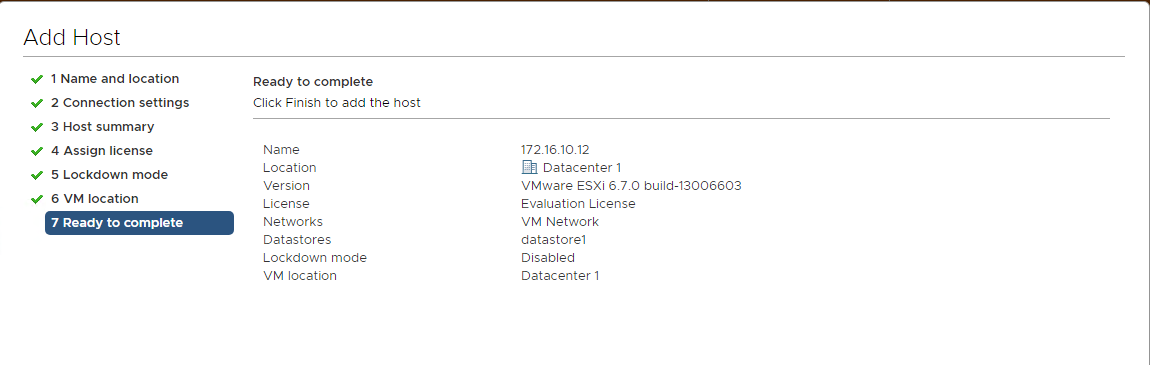
- EXSi host has been added to vCenter Server.